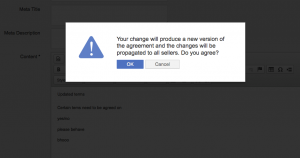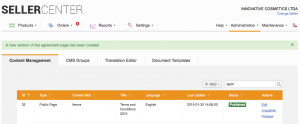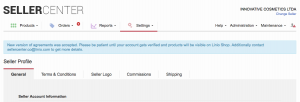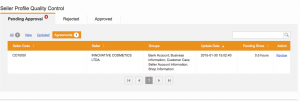Versioning of Agreements
Objective
- Allow the creation of new agreements for Sellers.
- Agreements are visible in Seller Quality Control page with status of the acknowledgement that has been entered during signup.
Critical Knowledge
- Versioning is only available for the official language.
- On signup, the agreement will be shown in the language in use (if a translation was created).
- Only the latest version can be translated.
- Agreements pages should never be unpublished.
- See also: Agreements and eContract Information on Seller-Login
# Description Image 1 On creating a new agreement version, the administrator is notified of impact of their action. 2 The Seller full access user can accept the new version either after logging in or in Seller profile page.
Even though only one page was changed inside the agreements package, the Seller must review and agree to the entire package.
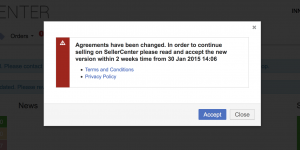
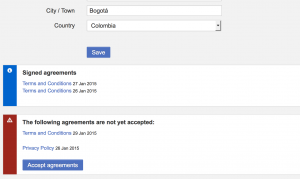
3 Visualization of new version 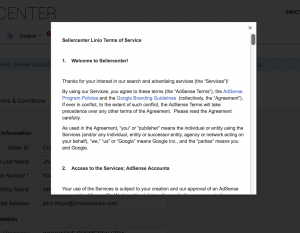
4 The Seller full access user is notified that agreements have been changed. 
5 Other users beside Seller full access user are notified that agreements have been changed. 
6 The Seller has two weeks (to customize the time frame, read more here) to review and accept the new agreement after its has been published.
Sellers can sign and accept the agreements in the Seller profile page.
The system informs the Seller to accept the agreements either in the popup window after login or in the Seller profile page.
The Seller full access accounts will be blocked by a popup until the agreements are accepted if they does not accept the agreements within the defined time frame.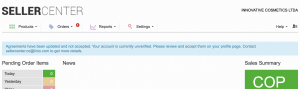
7 Other users besides Seller admins are notified that the acceptance of agreements is due. 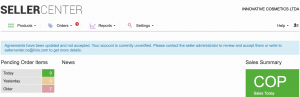
8 After accepting the new agreements, Seller full access users can use the system again.