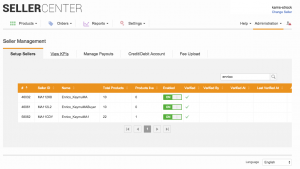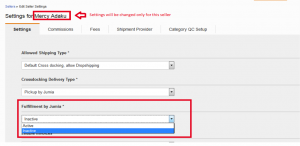Activate/Deactivate Fulfillment by Shop (consignment)
Contents
Objective
The “Fulfillment by …” (or Consignment) feature enables Sellers to store their items in the Shop’s warehouse. This allows them to send their products in advance to the warehouse. Orders coming in for these products would be fulfilled directly by the Venture, without intervention from the Seller.
- Advantages include faster package delivery to the customer as well as standardizing packaging and operations.
Critical KnowledgeBy default this feature is deactivated globally.
Activate/Deactivate Fulfillment on Global-Level
# Description Image 1 - Go to Administration > Settings > “Order management” – Group> Fulfillment by * > Inactive or Active
- This global settings will affect all Sellers.
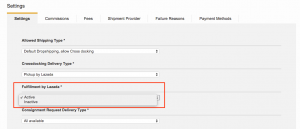
Activate/Deactivate Fulfillment on Seller-Level
Seller will see the entry for “Fulfillment by …” in their product menu.
Strict Fulfilment by… mode
Covers the case when consignment products can only have consignment shipping type and no other.
Critical KnowledgeIf you want to enable strict consignment mode, please raise a TMLSD ticket. The parameter that needs to be enabled is consignment/consignment_only_product/enabled.Implications for the Shop: In the createProducts API call, the “shipment_type”:“1” (Own Warehouse) will be sent to the Shop without the stock (no crossdocking/dropshipping stock in the strict consignment mode products).
Implications for the seller can be found here.