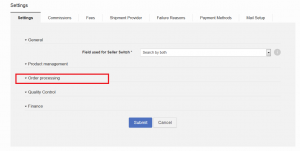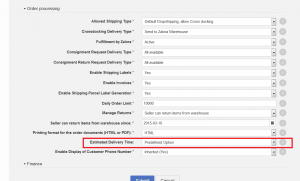Estimated Delivery Setting
Objective
Ventures use different shipment types (drop shipping, cross-docking and own warehouse) for their Sellers to reach different markets. With different shipment types, the delivery varies; this results in the delivery promise to the customer. Therefore, a setting is needed to configure the probable delivery on the Seller-level.
Setup
Precondition
Before the attribute can be used, the attribute ID (from Seller Center) must be configured in the backend of Seller Center (maintenance access required).
If you want to use this feature for estimated delivery, please create a TMLSD ticket and provide Seller Center the database ID of the attribute for “estimated delivery.” The parameter that needs to be changed is estimated_delivery_seller/enabled with the provided database ID.
For Rocket Labs:
Afterwards, the attribute needs to be added by the service desk to set the fixed value as “[setting:seller_estimated_delivery_time]”.
The Seller Center attribute id also needs to be added to the configuration parameter product/attributes/fixed_attribute_ids in order to ensure, that on product updates the configured value also gets send to the Shop System. This configuration is only needed, when the attribute is not mandatory.
Additionally the selected value will be pushed to the Shop system during product creation or update. This way, Sellers don’t need to select the value for each product; it will be automatically set. Also, the value for estimated delivery can be individually set for each Seller.
Global-Level Setup
Seller-Level Setup