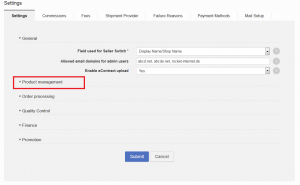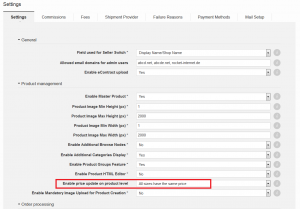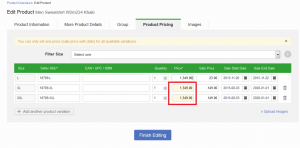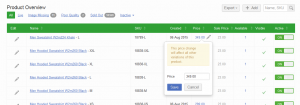Objective
As a Venture, I only want to allow our Sellers to set one price for all available sizes of the same product.
As a Seller, I want to be able to change one price of a product and have all other available sizes of the product be automatically updated.
Setup
In order to use this feature, please create a ticket within TMLSD project so that the according configuration is enabled.
For Rocket Labs Service Desk, please enable this config parameter: product/price_update_product_level/enabled.
This setting exists only on global-level. This means that once it is enabled, the price behavior for products affects all Sellers in Seller Center.
|
Step
|
Description
|
Image
|
|
1
|
Go to Administration > Settings
|
|
|
2
|
Open the group “Product Management”
|
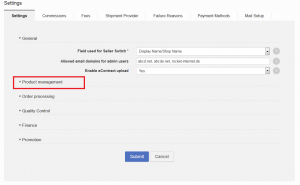
|
|
3
|
Scroll to the setting “Enable price update on product level” and change this to the option “All sizes have the same price”
|
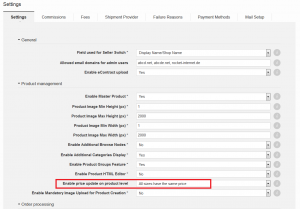
|
|
4
|
Click “Submit” to save the changes.
|
|
|
|
Even when changing the setting, the current prices of all products will not be changed. The change will only occur the next time the product is updated.
|
|
Consequences for Seller
In Seller Center User Interface
|
Form
|
Description
|
Image
|
|
Product Edit Form
|
When a user edits the price, sale price, and sale date fields for one of the available sizes of a product, the other fields will be highlighted (yellow). The price for the other sizes will change automatically while the user is typing in the selected field.
|
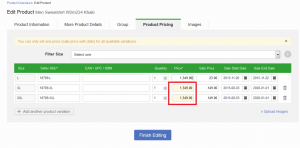
|
|
Product Overview
|
When any product is updated in Product Overview regarding price, sale price, or sale date period, the changes is also applied to all sizes/variation of the product.
|
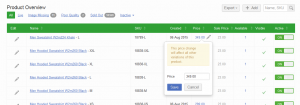
|
|
|
Once “Save” has been clicked, the product either needs to be checked again by quality control or else the changes will automatically be sent to the Shop system. In case the Page Overview table is reloaded, the updated products will be listed first in the overview.
|

|
Product Update via Import
In case the products is updated via import (text files or API requests), the uploaded product price change will also affect all available sizes of the product.
Note: If all sizes of a product are listed for the import and each product has a different price, the last price will be the final one that is updated.
Example:
Example_product has five sizes (XS, S, M, L, XL).
|
Product Name
|
Size
|
SellerSku
|
Current Price
|
Current Sale price
|
|
Example_dress
|
XS
|
dress_xs
|
100
|
90
|
|
Example_dress
|
S
|
dress_s
|
101
|
91
|
|
Example_dress
|
M
|
dress_m
|
102
|
92
|
|
Example_dress
|
L
|
dress_l
|
110
|
100
|
|
Example_dress
|
XL
|
dress_xl
|
115
|
105
|
|
|
|
|
|
|
Use Cases
|
Use Case
|
Given Data in Text-file or API-Request
|
Result after Import
|
|
one price gets updated
|
|
Product Name
|
Size
|
SellerSku
|
Current Price
|
Current Sale price
|
|
Example_dress
|
XS
|
dress_xs
|
150
|
140
|
|
|
Product Name
|
Size
|
SellerSku
|
New Price
|
New Sale Price
|
|
Example_dress
|
XS
|
dress_xs
|
150
|
140
|
|
Example_dress
|
S
|
dress_s
|
150
|
140
|
|
Example_dress
|
M
|
dress_m
|
150
|
140
|
|
Example_dress
|
L
|
dress_l
|
150
|
140
|
|
Example_dress
|
XL
|
dress_xl
|
150
|
140
|
|
|
Mulitple prices get updated in the same file
|
|
Product Name
|
Size
|
SellerSku
|
Current Price
|
Current Sale Price
|
|
Example_dress
|
M
|
dress_m
|
150
|
140
|
|
Example_dress
|
L
|
dress_l
|
90
|
50
|
|
Example_dress
|
XL
|
dress_xl
|
75
|
|
|
|
Product Name
|
Size
|
SellerSku
|
New Price
|
New Sale Price
|
|
Example_dress
|
XS
|
dress_xs
|
75
|
|
|
Example_dress
|
S
|
dress_s
|
75
|
|
|
Example_dress
|
M
|
dress_m
|
75
|
|
|
Example_dress
|
L
|
dress_l
|
75
|
|
|
Example_dress
|
XL
|
dress_xl
|
75
|
|
|