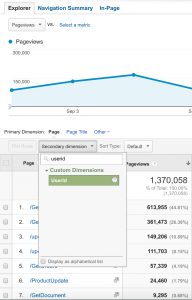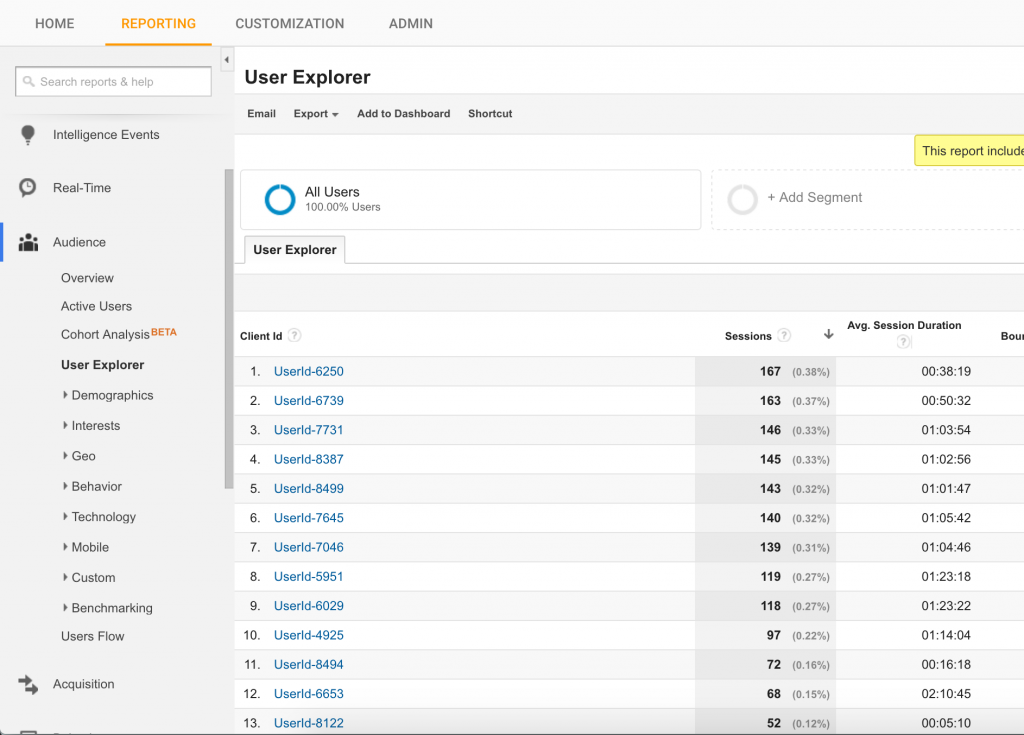API Analytics
Objective
The Seller Center API provides a powerful set of tools for building software and applications with Seller Center resources. In order to measure the usage of the API among your Sellers and third party applications, the Seller Center API is now connected to Google Analytics.
As a Marketplace Manager, this will allow you to better address both your API Sellers and partner needs, and to better drive your product decision.
Critical Knowledge
- Every country has its own property in Google Analytics dedicated to API.
- Every API call is registered as a page view.
- On every API call, the SellerId and UserId are registered as secondary dimensions.
- Both Seller API (e.g., GetProducts, GetOrderItems, etc.) and Backend API (update-item-status, Seller-payout) are registered.
- If you already have access to the Google Analytics accounts of Seller Center, you should directly have access to the API Analytics property.
- Data must be considered starting 02.09.2016.
API Usage in Google Analytics
| Step | Description | Image |
| 1 |
|
 |
| 2 |
|
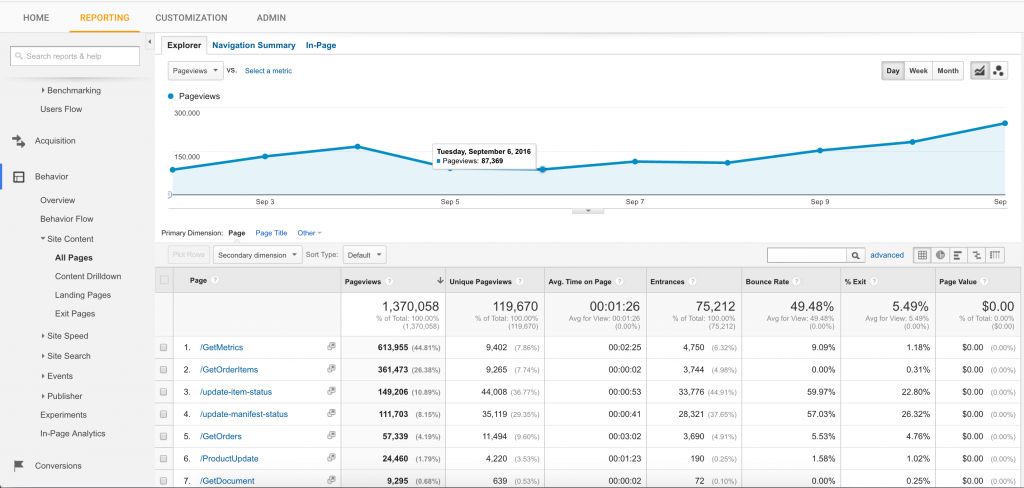
|
| 3 |
|
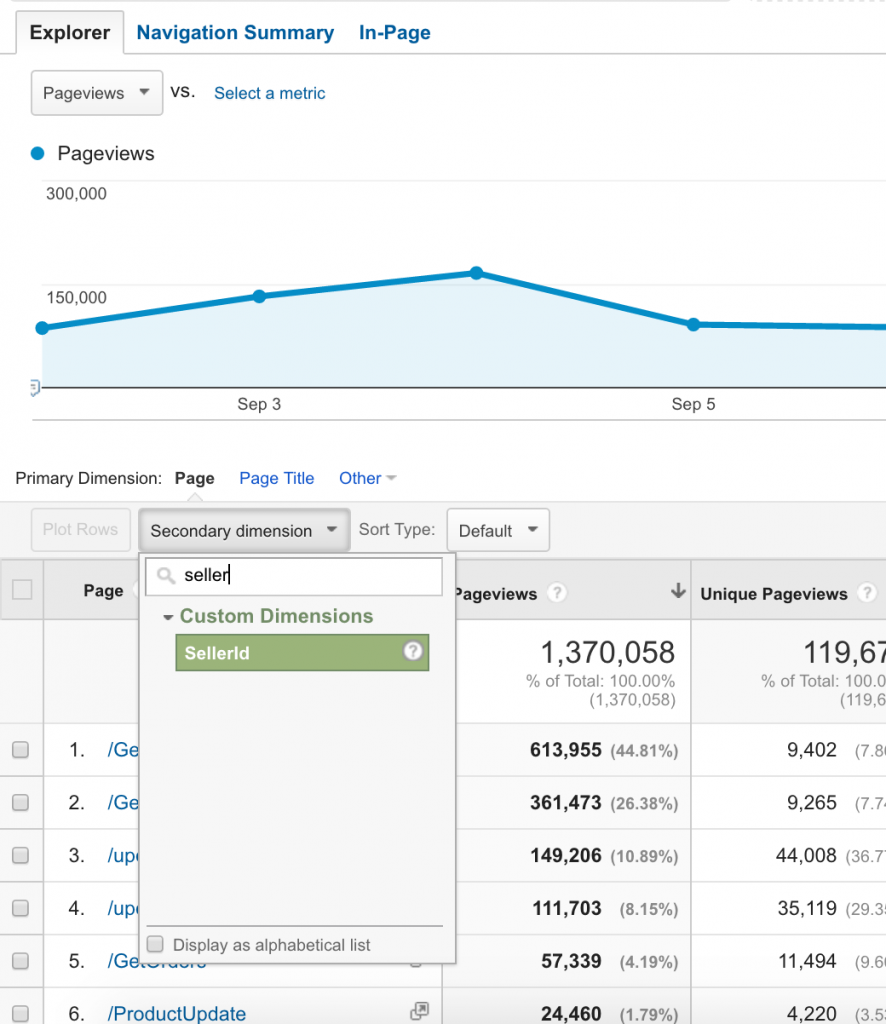
|
| 4 |
|
|