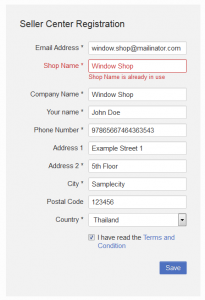Seller Registration
Self Signup
Self signup is used to give a potential new Seller the possibility to fill out the registration form themselves in order to sell on Seller Center.
Please follow the instructions in this section.
Admin Registration
Admin users can register Sellers. This way, all necessary data is entered to create an account in the connected Shop system.
| Step | Description | Image |
| 1 | Go to Administration > Seller Registration | |
| 2 | Fill out the entire form. |
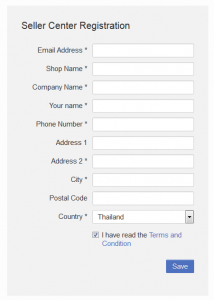
|
| 3 | Once finished, click “Save” |
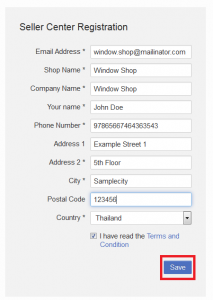
|
| 4 | Success message appears when a Seller account has been created. |
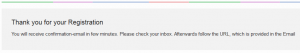
|
Error Cases
When it is not possible to register a Seller, the following message is displayed:
| Error | Explanation | Solution |
| “Shop name already exists” |
The name is already used in the Shop system (BOB). This can also refer to the account name of a supplier that only exists in the Shop system. |
Either change the name in Seller Center or change the supplier name in the Shop system. |
| “Email already exists” |
The email address is already used in the Shop system (BOB) for either a supplier or a merchant. This also can also refer to the email address of a supplier that only exists in the Shop system. |
Either change the email in Seller Center or change the email address of the existing account in the Shop system. |
Blocked Emails
Some emails are globally blacklisted, which means that these emails won’t be delivered at all. Therefore, make sure that the email address is not part of the following list:
| sales@ | domainmaster@ | mailer-daemon@* | other@* | spammehere@* |
| abuse@* | everyone@* | mailman-owner@* | others@* | spamtrap@* |
| admin@ | ftp@ | majordomo@* | postmaster@* | support@ |
| administrator@ | games@* | marketing@ | privacy@ | spamforwarder@* |
| anonymous@* | guest@* | myspam@* | root@ | sys@ |
| archive@* | help@ | newgroups@ | security@* | sysadmin@* |
| billing@* | hostmaster@* | newgroups-request@* | sendmenospam@* | sysadmins@* |
| bin@* | ipadmin@* | news@ | service@ | systemadmin@* |
| blacklist@* | istserv@* | newsgroups@* | setup@* | uce@* |
| blocklist@* | junk@* | newsgroups-request@* | spam@* | usenet@* |
| blockme@* | listmanager@* | noc@* | spam69@* | usenetonly@* |
| brasscannon@* | listme@* | nospam@* | spamforwarder@* | userhelp@* |
| cert@* | listproc@* | null@* | spamguard@* | uucp@* |
| contact@ | listserv@ | nulljob@* | spamhere@* | webmaster@* |
| crushspam@* | lyris@* | office@ | spamiam@ | www@* |
| daemon@* | mailer@* | operations@ | spamme@ |
Merchant Migration
It is possible to copy Seller data (including products) from the Shop backend system directly into Seller Center. Before this can be done, there are some preconditions that need to be checked before the migration process can be started.
Preconditions that need to be checked in the Shop system (BOB):
- Supplier type needs to be “Merchant”
- Products don’t have multiple sources.
- Each simple product only has either drop shipping or cross-docking source (no “Own Warehouse” allowed).
- Merchant email address and name are unique and don’t already exist.
- The merchant’s database ID is known.
Once finished, please create a ticket within the TMLSD project within JIRA to inform the Seller Center team that there are open migrations. In the ticket, please share the following with us:
- Venture name
- Country
- Seller name
- Seller ID
The process will be completed within 24 hours.