Seller Settings Mass Import/Export
Objective
- Gain flexibility on the mass updating of Seller settings
Critical Knowledge
- Only verified Sellers are exported.
- The Seller code is used to identify the Seller that will be updated.
- For the counterfeit mass import/export, please refer to Mass import of “reset password” email.
- For the email to Seller mass import/export, please refer to Counterfeit products.
Seller Settings Workflow
# Description Image 1 Go to Administration > Seller Management 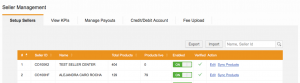
2 Click on “Export” to generate the CSV file. 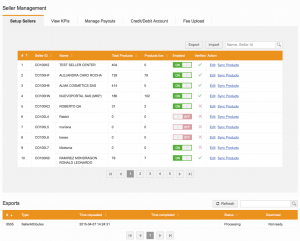
3 - The export file contains a list of columns that cannot be updated via import.
- This extra information can be read but not updated.
- Seller ID MX103TH
- Seller Name APRINSA
- Seller Email [email protected]
- Verified yes/no
- Verified at 2015-01-26 09:49:56
- Verified by Julia Biro
- Agreements accepted yes/no
- Agreements accepted_at 2015-01-26 09:49:56
- Registration source Admin Signup
4 Download template. 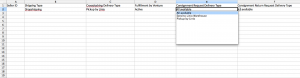
5 Import. 