Bulk Actions on Product Overview
Objective
As a Venture, I want to allow Sellers to perform the following actions with immediate bulk effect:
- Restore Shop version
- Set to inactive
- Set to active
- Delete products
- Set stock to 0
Critical KnowledgeIf you want to enable the bulk actions on product overview, please raise a TMLSD ticket. The parameters that need to be enabled are: product/bulk_actions/extra_actions_enabled
Setup
| Step | Description | Image |
| 1. |
Go to Products > Manage Products Under “All,” every single possible action is displayed. |

|
| 2. | Under each product filter, only the corresponding actions will be displayed. |

|
| 3. | Before any action is performed, a confirmation is necessary. |
 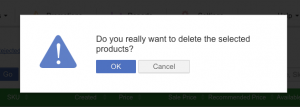
|
| 4. | The logic of the “Restore shop version” action is explained in detail here. |