SCX – Seller Switch
Objective
- As an admin, I want to have the possibility to see a Seller’s data.
- This lets me make sure their account is performing correctly.
Critical Knowledge
-
The Seller Switch feature allows you to switch from one Seller to another Seller, but the user is not moved into the account as they would be in the local Seller Center. Because of that:
- Opening deep links (e.g., Report page, Manage Orders page) is not possible as an admin.
- Importing products as an admin via SCX is not possible because the admin does not belong to the Seller account.
- Seller search is based on the Seller name.
- At least two (2) characters are needed for a Seller search.
Seller Switch
- Seller Switch can be found on the dashboard of Seller Center Express.
# Description Image 1 - Log in as admin or maintenance.
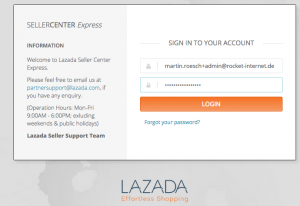
2 - Seller Switch can be found on the top right corner of the dashboard.
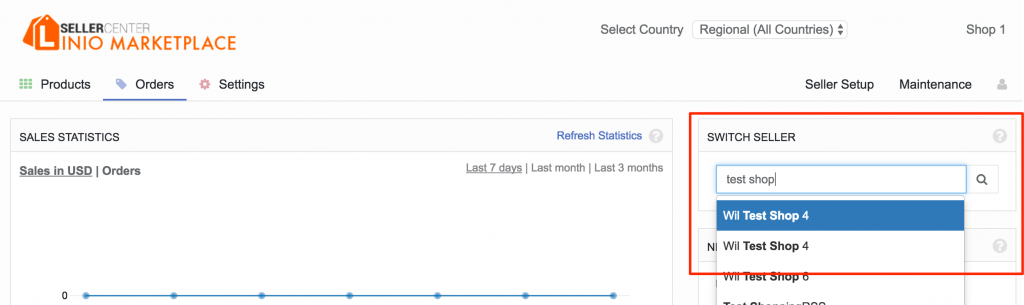
3 - Search for a Seller.
- Click on the name to directly switch to the Seller.
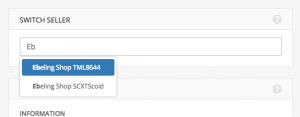
-
The Seller Switch feature allows you to switch from one Seller to another Seller, but the user is not moved into the account as they would be in the local Seller Center. Because of that:
- This lets me make sure their account is performing correctly.