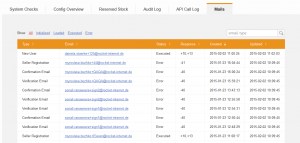Email Status
Objective
Seller Center sends emails to Sellers and to backend users.
- It usually takes approximately two to three minutes for an email to be received by the user after the email has been triggered.
Email delivery can take longer when there are lots of emails in the queue. Therefore, Seller Center has an overview available to check mail status. This allows admin users to check if there are issues with an email or if an email has been sent.
Check Status
Error Codes
Seller Center supports multiple email systems. Therefore, a general overview of error codes is not possible.
| System | Error Codes |
| Experian error codes | Experian Marketing Services_TransactionalEmail_v2.3 |
| Responsys | Please check with local CRM team. |
| Sendgrid | |
Common Error Codes
| Code | Meaning |
| -40 | Server not found (IP not whitelisted) |
| -53 | Member hardbounce |
| -52 | Member blacklist |
| -1 | No template ID |