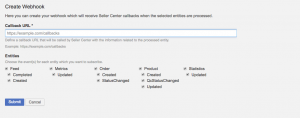Webhooks
Contents
Objective
A Webhook is a user-defined callback (HTTP POST) triggered by an event.
- Instead of polling the API, users will receive a notification to a specified URL containing a small payload with information they can then use to make a call to the Seller Center API.
- This will reduce load and improve the performance for third party applications since the API will only be called when new information is available.
- Webhooks are accessible via API (CreateWebhook, DeleteWebhook, ListWebhook) and via GUI.
Critical Knowledge
-
To display the API Explorer, Product API Examples, and Webhooks UI, a setting needs to be enabled in Seller Management.
- This has to be set for each Seller individually.
-
This Seller-level setting has no impact on the functionality of Webhooks.
- It solely covers the visibility of the UI component.
- Using Webhooks requires development by the third party applications. This is not covered in this document.
- Users need to be integrated with the existing Seller Center API.
Enabling Webhooks UI for a Seller
-
Webhooks are always available for API users. This description is only relevant for the UI administration.
Step Description 1 Go to Administration > Seller Management and select the Seller for whom you want to activate the UI for API Explorer, Product API Examples, and Webhooks by selecting “Edit” in the action column. 2 Scroll to “Integration Management” and set “Enable Integration Management” to “Yes”
The User Interface is now available.
Setting up Webhooks Through the UI
- There is a Seller-level setting to activate API Explorer + Product API Examples + Webhooks together and make the GUI visible for the user.
- When the feature is activated, users can create, edit, or remove Webhooks through the UI or by using the Webhooks API, which is documented here: https://sellerapi.sellercenter.net/docs
-
The following events are currently covered by Webhooks:
- Feed: Created, Completed
- Order: Created, StatusChanged, ReturnStatusChanged
- Metrics: Updated
- Statistics: Updated
- Product: Created, Updated, QCStatus
-
Important events currently not covered:
- Changes invoked by changes to master templates
- Product deletion or un-deletion
Retries of callbacks
- Seller Center will retry the callback of the webhook event in case the seller based system was not reachable for any reason
-
It will delay the next execution of the callback by some minutes to give the other system time to recover
Retry Minutes Additional Delay in Minutes Total Delay in Minutes #1 1 00:00:01 00:00:01 #2 5 00:00:05 00:00:06 #3 10 00:00:10 00:00:16 #4 30 00:00:30 00:00:46 #5 60 00:01:00 00:01:46 #6 120 00:02:00 00:03:46 #7 300 00:05:00 00:08:46 #8 600 00:10:00 00:18:46 #9 1440 01:00:00 01:18:46 #10 1440 01:00:00 02:18:46 #11 1440 01:00:00 03:18:46 #12 1440 01:00:00 04:18:46 #13 1440 01:00:00 05:18:46 #14 1440 01:00:00 06:18:46 #15 1440 01:00:00 07:18:46 #16 1440 … … - Seller Center will continue to execute the callback until 30 days have passed
- Afterwards the callback is deleted from the Seller Center system even when it never succeeded and will not be retried afterwards
-
To display the API Explorer, Product API Examples, and Webhooks UI, a setting needs to be enabled in Seller Management.