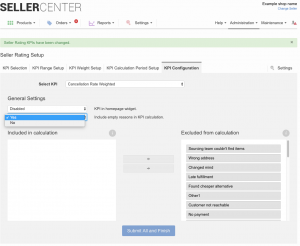Seller KPIs: Cancellation Rate & Return Rate Reasons Selection
Objective
Current KPI calculations for Cancellation rate/Cancellation rate (weighted) and Return rate/Return rate (weighted) do not take into account specific cancellation/return reasons.
As a Venture, however, I might want to calculate these two KPIs using only the reasons that the Seller is responsible for, whether the update comes from Order Management System (OMS) or Seller Center.
Critical Knowledge
- In order to use this feature, you need to create a TMLSD ticket asking to enable core:seller_rating/configurable_seller_cancellation_reasons/enabled.
- To integrate external cancellations (cancellation that can be done by Venture’s customer service on OMS), OMS development will be needed. Details can be found in the Seller Center OMS API.
- Current behavior will not change once the feature is enabled. All reasons will be included by default.
Setting Up Reason Selection
To perform these steps, configuration parameter needs to already be enabled by TMLSD.