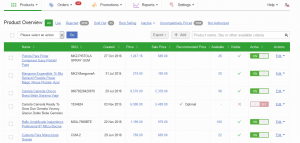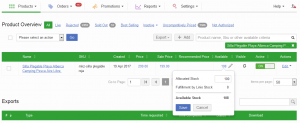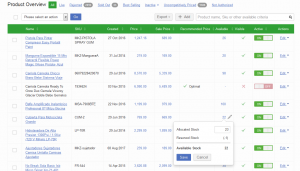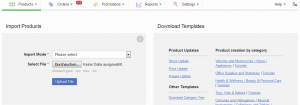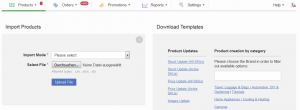Stock Overview
Objective
As a Seller I want to have always an overview of my available stock of my products. Products of my own, which are located in my warehouse as well as items, which got send to the Ventures warehouse for faster processing. There might be also stock from e.g. returned or canceled items, which is located in the Ventures warehouse. Also about this stock the Seller needs to know.
Product Overview
Product Import
Fulfillment by Venture Overview
| Description | Image |
|
Amount of products, which are currently in the Venture warehouse located. Upon mouse-over, a more detailed view gets displayed for sellable and non-sellable stock. Warehouse stock is regularly send by the Shop’s Order Management System to Seller Center. |
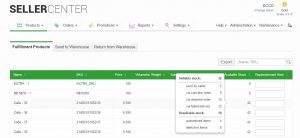
|
|
Export of Fulfillment products. The export contains an overview of all product stock values which are currently in the Shops warehouse available. |
|