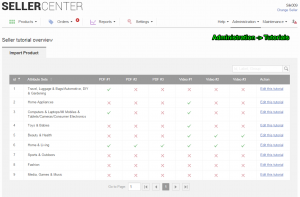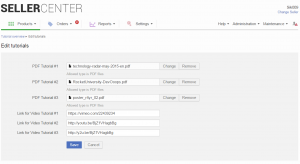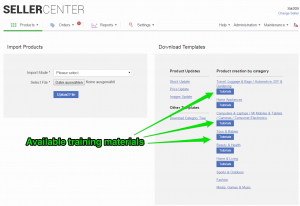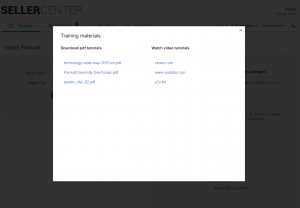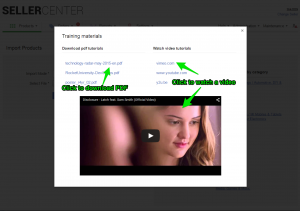Tutorials – Import Products
Objective
As a Venture, I want to make sure that Sellers are supported with enough information. To do this, either PDF training materials or video training materials need to be provided.
Admin Setup
Currently, the feature is available only for the Import Products section.
Critical KnowledgeIf you want to enable the feature, please raise a TMLSD ticket. The parameter that needs to be enabled is “tutorial/enabled“
Seller View
If an admin has uploaded training materials, the Seller can access these materials in the Product Upload page.