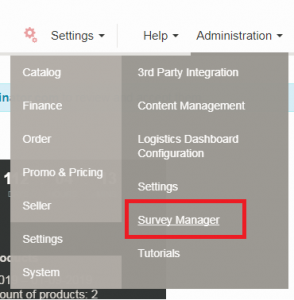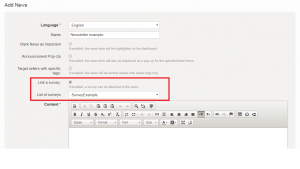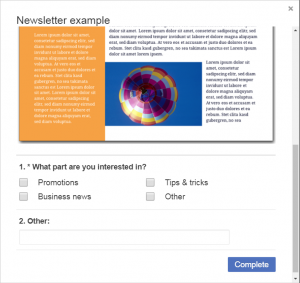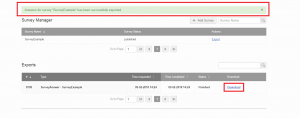Objective
Gather continual feedback or get responses on our communication from Sellers.
Create new survey
Survey can be created with following limitations:
- Survey cannot be translated – for more languages, more surveys need to be created.
|
Step
|
Description
|
Image
|
|
How to create a new survey
|
|
1
|
Go to Survey Manager in Administration->Settings tab
|
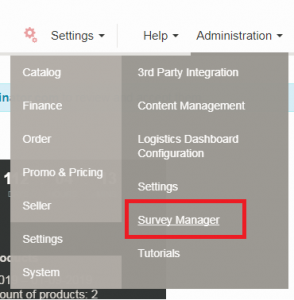
|
|
2
|
Click on “Add Survey” button
|

|
|
3
|
Define the survey:
-
Name – this is how the survey will be identified by venture (when downloading results, or distributing the survey)
-
Title – this is the title of the survey shown to a Seller
Define the question(s):
-
Add new question by button “Add Radiogroup”, “Add Checkbox” or “Add Free text” – radiogroup requires user to choose 1 option a checkbox allows user to choose more options.
-
Choose whether the question is mandatory.
-
Define identifier of the question – this is how the question will be identified in results download
-
Define title of the question – this is the “question” shown to a Seller
-
If you are adding radiogroup or checkbox, define choices
-
If you are adding radiogroup or checkbox, define column count. This choisce affects how the choices will be structured visually.
Save.
Please note: The survey status is shown as “pending” until distributed to Sellers. |

 |
Distribute the survey
The survey needs to be distributed to Sellers so it can be seen and answered. These are the possible ways to distribute:
-
News – it is possible to link Survey to one or more news / announcements. These can be targeted to specific audience using Seller Tag.
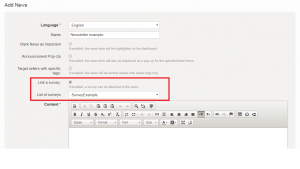
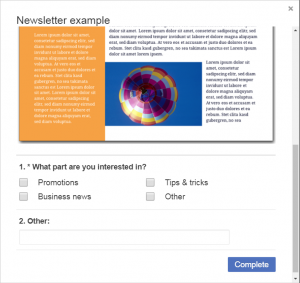
…more coming soon!
Edit a survey
You can edit a survey in Survey Manager before first answer is received. Then the survey is not editable anymore.
Download results
Feature rating – a special type of survey
Feature rating is a special type of survey used to get feedback on new features and capabilities of Seller Center from sellers. The Feature rating is not editable.