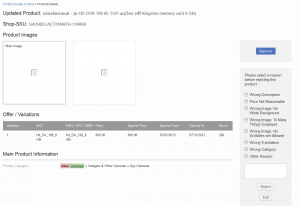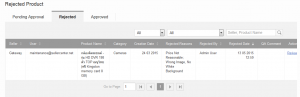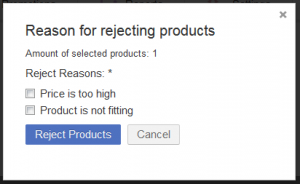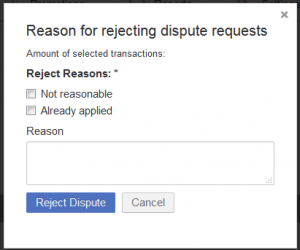Customization of Quality Control Reasons
Contents
Objective
As a Venture, I want to give Sellers the most precise reasons why products, Sellers, or promotions have been rejected during quality control. Seller Center already provides a selected list of rejection reasons, but Ventures are able to extend this list. To do this, additional reasons can be configured instead of using the comment section during review.
Configuration
| Step | Description | Image |
| 1 | Go to Administration > Content Management | |
| 2 | Switch to tab “Reject Reasons” |

|
| 3 |
All currently-used reasons are listed in the table. Types are:
|
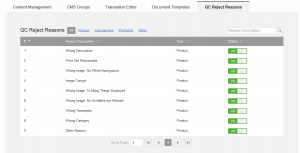
|
| 4 | Status can be changed so that reasons are either displayed or hidden. |
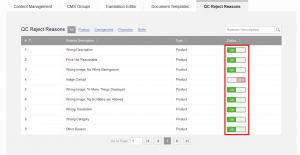
|
| 5 | To create a new reason, click “+” |
|
| 6 | The overlay opens. | |
| 7 |
Fill in the following fields:
|
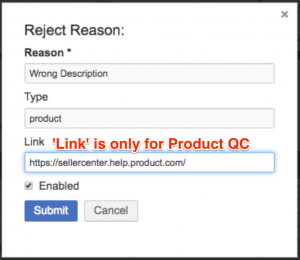 |
| 8 |
Additionally, product type reasons can be configured as “Set to not authorized.” Read more here. Checkbox cannot be removed or added after creation. |
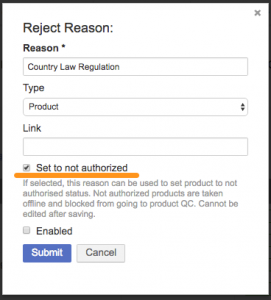
|
| 9 |
To edit reasons, click “Edit”
It is only possible to edit rejection reasons “Label” and “Type” when the reason is not yet used. Later changes, especially complete content changes, are not possible.
Changes in the “Link” field are always possible. |
Impacts / Visibility
Product Quality Control
Seller Quality Control
Consignment Quality Control
| Explanation / Where to find | Impact / Resulting Display |
| Review page for “Fulfillment by Venture” requests |

|
| On the detailed view for rejected fulfillment requests on Seller-side |
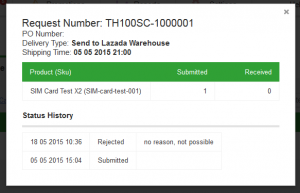
|
Promotion Quality Control
Finance Quality Control
| Explanation / Where to find | Impact / Resulting Display |
| Review of promotions | |
| Visible for other admin user on the “Reject” tab within Finance Quality Control |

|