Consolidation of Purchase Order Number in Stock Checklist
Objective
- As a Seller, I want to have one single document containing all my purchase order (PO) numbers instead of multiple documents with a single PO number in each.
- As a Venture, I want to increase my operational efficiency, especially for cross-docking orders.
Critical Knowledge
- A new table is created, not a new document. This table can be used on the “Stock Checklist” document.
-
PO numbers are received from OMS when “Ready to ship” status is reached.
- If a user attempts to print the table before “Ready to ship” status, it will return empty values.
- In order for the table to consolidate PO numbers properly, OMS needs to be configured accordingly and return the same PO number for multiple items.
Configuration
- The following code has to be copy-pasted into the Stock Checklist template:
<div class=“print-pick-list”> <table> <thead> <tr> <th>PO number</th> <th>PO number barcode</th> <th>Seller SKU</th> <th>Product names</th> <th>Quantity</th> <th>Order numbers</th> </tr> </thead> <tbody>{{#check_list_items_by_purchase_order_number}} <tr> <td>{{purchase_order_number}}</td> <td>{{{purchase_order_number_barcodes}}}</td> <td>{{order_item_seller_sku}}</td> <td>{{order_item_title}}</td> <td>{{order_item_quantity}}</td> <td>{{order_nr}}</td> </tr> {{/check_list_items_by_purchase_order_number}} </tbody> </table> </div>Note: Please make sure to use the HTML editor by clicking on the “<>” icon.
- If needed, the following placeholders can be included outside the table :
{{check_list_items_quantity}} // It will count the number of items inside the table {{orders_count}} // It will count the number of orders inside the table - Some columns can be removed if they are not needed. Be sure to remove both the
and tags of the column. Table usage
Description Example - If several items are assigned to the same PO number, they will all be displayed under this number.
- Each PO number will be displayed once.
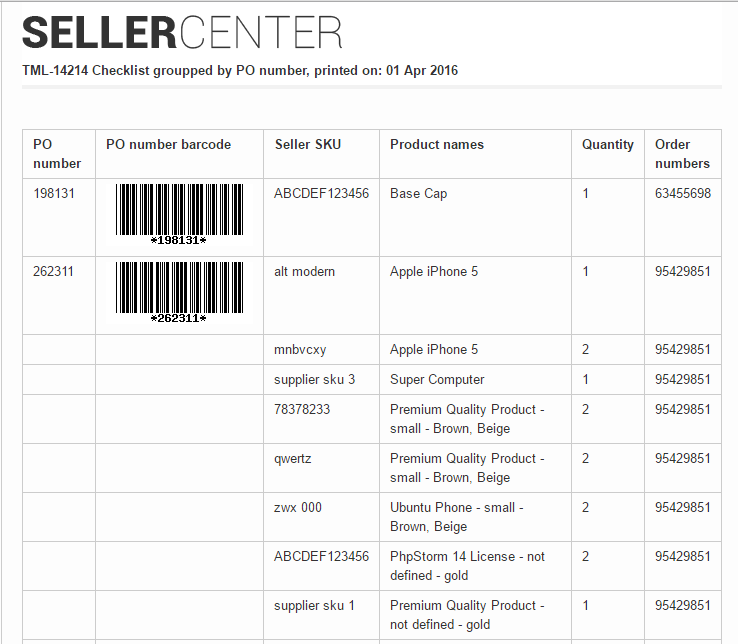
Table of Contents
Pages in Categories
-
01.-Setup-of-Seller-Center
- ACL: View Seller User Profiles
- Brand to Scales Attribute Mapping
- Manage Payouts
- Customizable Help Section
- Public Holidays
- Seller Information
- Digital Goods
- Attribute Types Migration Tool
- Seller Training Date / Option
- Seller Logo Configuration
- Limit Shipping Provider Options to Specific Customer Location
- Order Handling with Packages
- ACL – Permission Manager
- Cancellation of Order Items
- Variation Attribute Mapping
- Customer Phone Number Display
- Order Processing via CSV Upload
- Seller Migration
- Document Templates Printed as PDF Files
- Account Manager / Contract Type Configuration
- Custom Invoice with Invoice Access Key
- Payout Overview – VAT and WHT
- Promised Shipping Time
- Customization of Quality Control Reasons
- Order Processing – Shipping Speed
- SnapEngage – Chat with Sellers
- SAP Integration
- Automatic Generation of Parcel Labels
- Shipment Provider Setup
- Category Visibility
- Category Attribute Configuration
- CMS Blocks Setup
- Attribute Setup
- Category Setup
- Payment Methods
- Failure Reasons
- Fee Structure Setup
- Seller Registration
- Seller Center Settings
-
02.-User-Amp-Seller-Management
- Advantage Programm – Seller Tiering
- 3rd Party Integration: Application Authentification
- ACL: View Seller User Profiles
- Sponsored Products powered by Mabaya
- Operational Score
- Custom Clearance Placeholder Calculation
- Live to Staging Copy
- Copy Product
- Foreign Currency Setup & Converter for Documents
- Sell Yours: create products from the Shop
- Category configuration – Default Attribute Value
- Import and Export of Seller Profile Attributes
- Seller Helpdesk – Zendesk integration
- Audit Log
- Email Service Providers
- Seller Tax Class
- Config Hub – Global Configuration Overview
- Integration Management
- API Analytics
- Holiday Mode
- Webhooks
- Seller Delisting
- Seller KPIs: Cancellation Rate & Return Rate Reasons Selection
- Marketplace Subsidies
- Direct Shipment Provider Integration
- Lost and Damaged Items Management
- Partial Shipment Restriction Based on Order Status
- Manifest for Cross-Docking Orders
- Receive Voucher Amounts from OMS
- SCX – Single Quality Control
- Seller Center Dashboard
- Admin Email Notification for Quality Control-Pending Products
- Update Shipment Provider Information
- Decimal Price Display
- Seller Training Date / Option
- Image Crop Tool
- ACL – Permission Manager
- Order Volume Limit: Daily and Pending Limits
- Price on Product-Level
- Sales Summary
- Real Time Reserved Stock
- eContracts on Seller-Level
- Differentiated Shipping – Multiple Shipping Time Options for Sellers
- Cancellation of Order Items
- Cancellation Fees
- Facebook Shop
- Estimated Delivery Setting
- Customer Phone Number Display
- Payment Service – Payoneer
- Sale Price Control
- Delete Seller
- Seller Settings Mass Import/Export
- Email for Approved/Rejected Products
- Listing Duration Attribute
- SnapEngage – Chat with Sellers
- Master Template – Mapping
- Synchronization
- Fee Structure Setup
- 02.01.-User-Management
-
02.02.-Seller-Management
- Advantage Programm – Seller Tiering
- Tag Manager
- Smart Seller Manager
- Manage Payouts
- Mass Import of “Reset Password” Emails
- Seller Information
- Seller Fees CSV Export & Import
- Seller Logo Configuration
- ACL – Permission Manager
- Order Volume Limit: Daily and Pending Limits
- Order Detail View – Display Customer Email
- Allowed Email Domains for Admin Users
- Cancellation of Order Items
- Seller Profile Configuration (and Document File Upload)
- Facebook Shop
- Customer Phone Number Display
- Document Templates Printed as PDF Files
- Account Manager / Contract Type Configuration
- Finance Uploads
- Seller Settings Mass Import/Export
- SnapEngage – Chat with Sellers
- Tax Setup
- Automatic Generation of Parcel Labels
- Shipment Provider Setup
- Seller Verification
- Seller Profile Quality Control
- Global Seller – Product & Order Overview and Import
- Failure Reasons
-
03.-Document-Amp-Content-Management
- Customizable Columns in Order Overview Table
- Receive Voucher Amounts from OMS
- Consolidation of Purchase Order Number in Stock Checklist
- Variation Attribute Mapping
- Document Templates Printed as PDF Files
- HTML Tags in Editors
- News
- Footer
- Available Placeholders
- Template Setup
- Translations
- 04.-Product-Quality-Control
- 05.-System-Synchronisation-Amp-Status
-
06.-Fulfillment
- Logistics Dashboard
- Send Shipping Provider Pickup Request
- Fulfillment by Venture – Seller area
- Shipping Service Costs
- Order State Machine
- Order Processing – More Detailed Status
- Serial Numbers
- Customer Address Change for Pending Orders
- Digital Goods
- Limit Shipping Provider Options to Specific Customer Location
- Order Handling with Packages
- Return Management
- Fulfillment by Shop – Administration
- Activate/Deactivate Fulfillment by Shop (consignment)
- Export Manager
- Failure Reasons
- 07.-Master-Template
-
08.-Signup
- Agreements and eContract Information on Seller-Login
- eContracts on Seller-Level
- Seller’s Bank Account Information
- Customizable Success Page after Sign up – Final Signup Page
- Seller Profile Configuration (and Document File Upload)
- Versioning of Agreements
- Seller Verification
- Signup Overview
- CMS Blocks Setup
- Option List for Legal Form
- Free Text Fields
- Agreements
- FAQ
- Landing Page – Seller Self Registration
-
09.-Product-Management
- Non-Editable attributes
- Automatic Categorisation
- Content Score
- Stock Overview
- Same UPC identifier for different product conditions
- Bulk Actions on Product Overview
- Brand to Scales Attribute Mapping
- Product Draft
- Automatic Product Nomenclature
- Product Preview
- Product Versioning & Restoring
- Set Products Offline and to Not Authorized
- Most Frequently Used Categories
- Reduction of Quality Control Rejections – Image Validation – Price – Other
- Category Search
- Blacklisting of Keywords for Products
- Best Selling Products
- Low Stock
- Counterfeit Products
- Link to an Existing Product
- Price Recommendation
- Material Validation
- Product Creation without Mandatory Images
- Product Creation without Price for International Sellers
- Variation Attribute Mapping
- Facebook Shop
- API Error Handling
- Product Groups
- Product Status
- Customization of Quality Control Reasons
- Admin Products Auto-Approval
- Product Link Customization
- Email for Approved/Rejected Products
- Error Overview
- Export Manager
- Global Seller – Product & Order Overview and Import
- Browse Nodes
-
10.-Fee-Tax-Transaction
- Pay me now
- Operational Score
- Account Statement – Transactions Grouping
- Transaction Rule Engine
- Receive Voucher Amounts from OMS
- Seller Fees CSV Export & Import
- Tier-Based Fees
- Account Statement
- Finance Quality Control
- Payout Overview – VAT and WHT
- Finance Uploads
- Pending Transactions
- Tax Setup
- Fee Structure Setup
- 11.-Promotion-Management
- 12.-Seller-Rating
- 13.-Seller-Center-Express
- 14.-Mobile-App
- 15.-Rsin-Provider
- 16.-Security-Settings
- 17.-Rest-Api
- 18.-Reports
- 19.-Communication-Center
- 19.01-Help-Desk
- 19.02-Email-Communication
- 20.-Training-Amp-Faq
Tags
account-statement agreements api api-explorer attributes bank-account-information best-selling bob cancel cancelation communication-center content-slots contract counterfeit csv dafiti daily-order-limit delivery digital digital-goods documentation email error excel export-manager failed-delivery feed fees finance format fulfillment help html iconic image-crop-tool image-heigth image-min-size image-weigth images integration-management invoice jabong kanui kaymu kpi lazada leadtime linio low-stock manifest master-products migration mobly notification oauth order order-processing order-volume-limit orderprocessing ovl payment-service payout performance phone-number placeholder price-control product-creation product-image-size promotion public-holidays quality-control queue registration reject-reasons rest rest-api return-management returns sap scx security seller-rating seller-rating-holidays seller-settings settings shipping shipping-carrier-type shipping-speed signup stock synchronization taxes technical telephone-number top-selling tracking-code training transactions-grouping transit-to-ship tricae tutorial vat webhooks wht zalora