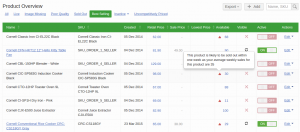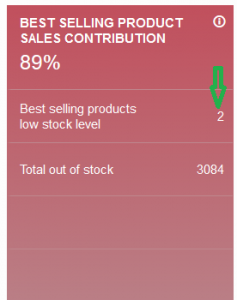Low Stock
Objective
As a Seller, I want to know when my products are likely to be out of stock so that I can prevent it in a timely manner.
Seller Experience
Calculation
We calculate weekly average sales based on a four week sales analysis.
Average weekly stock = 7 days * SUM (daily SKU sales amount) / 28 days
This average value is used as sales forecast for a week. If stock for a product is lower than average, it is considered low stock.
Homepage Widget
The homepage has a product widget that displays several product-related KPIs, like low stock.
The numbers in the widget are calculated once a day. That means that the actual number of products that are marked as low stock in the Product Overview can differ during a business day.