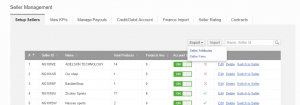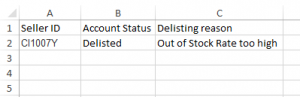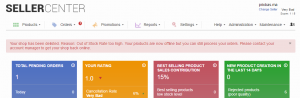Seller Delisting
As a Venture, I want to take proactive actions aimed at underperforming Sellers so that I can preserve my customer satisfaction.
Objective
Have a scalable way to take Seller’s products offline but still allow the Seller to log in and process their outstanding orders.
Apply Delisted Status through CSV Import
- To perform these steps, configuration parameter needs to be already enabled by TMLSD.
Critical KnowledgeIf you want to enable Seller Delisting Status, please raise a TMLSD ticket. The parameter that needs to be enabled is core:seller/delisted/enabled, core:export/seller_attributes/xlsx.
- A new Seller status called “Delisted” is created. The behavior is similar to “Pending Order Limit / Daily Order Limit reached”
- This status can currently be applied only through CSV import.
- Reasons for delisting can be added and will be displayed to the Seller through a flash message.
- Sellers which are delisted are still able to create new products but these won’t go to Product Quality Control until Active status is restored.
How to relist a seller?
Simply follow the same steps as before, with the following parameters when uploading the file:
- Account Status = Active
- Delisting reason = empty