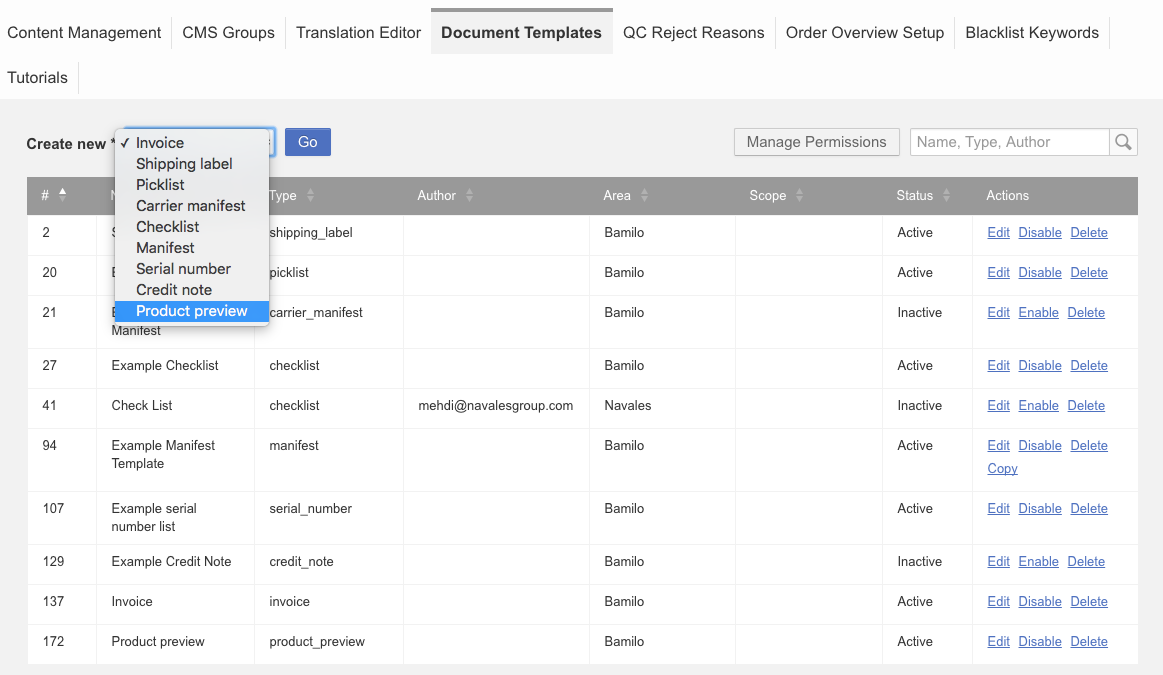Product Preview
Objective
As a Venture, I want to allow the Seller to preview the content of a product without saving it and before sending it to the live Shop. Preview allows potential errors in the overall feel and look of the product detail page to be identified and proactively improved. The use of preview is completely optional.
To give the Seller a preview of the Shop system visual experience, we have prepared an API endpoint that receives all product data and displays it in a new tab.
Critical KnowledgeIf you want to enable Product Preview, please raise a TMLSD ticket. The parameters that needs to be enabled are: product_preview/secret_key and product_preview/endpoint_url.