Config Hub – Global Configuration Overview
Objective
Seller Center is a powerful application that allows heavy customization. Most Ventures have multiple countries, and even multiple companies, so it can be difficult to keep track of configurations on a global scale. The Global Configuration Overview, named Config Hub, helps manage global rollouts.
Critical Knowledge
- If you want your Venture’s credentials (required to use the Config Hub), please raise a TMLSD ticket.
- The Config Hub data is refreshed every day at 00:00, local time.
Description
| Step | Description | Image |
| 1 |
|
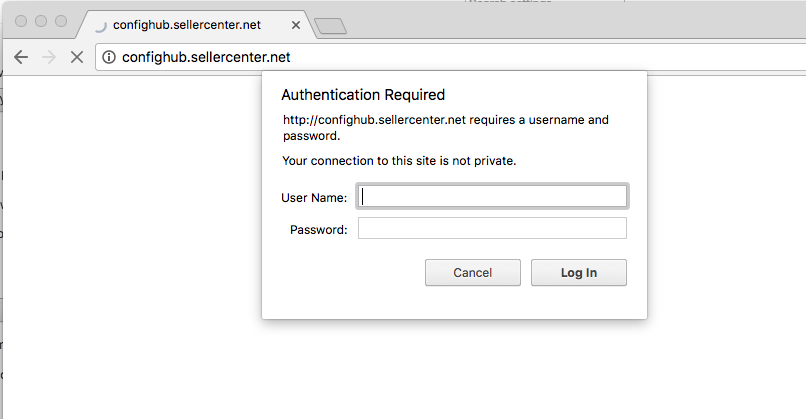 |
| 2 |
|
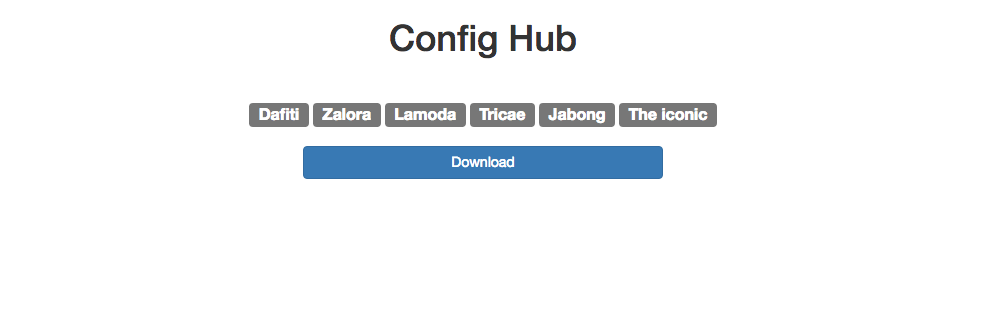
|
| 3 |
Critical KnowledgePlease raise a TMLSD ticket, when a configuration parameter needs to updated and provide the according configuration name.
|
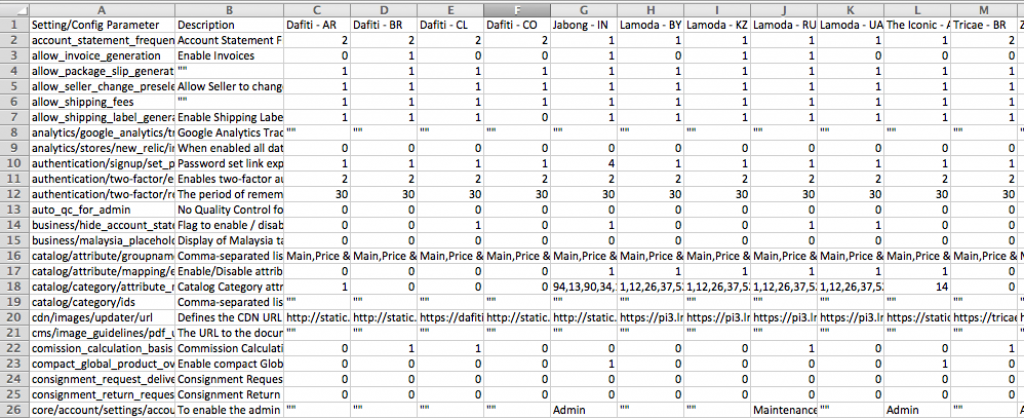
|