Seller Tax Class
Objective
The Shops need a distinction for Sellers to establish whether they are selling locally in the Shop for a specific country, or if they are operating internationally
This distinction between “Local” and “International” Sellers can be used for:
- Fee calculation
- Validation of blacklisted keywords
- Quality control
- Business Intelligence (BI) analysis by the Shop
Setup
During registration, a Seller adds the country from which they operate.
- If they select the same country that the shop is located in, the Seller is marked “Local”
- If they select any other country, they are marked “International”
Example:
Shop is located in France.
In the registration form, the Seller sets “France” as the country they operate from => Seller is marked as a “Local” Seller.
Shop is located in France.
In the registration form, the Seller sets “Italy” as the country they operate from => Seller is marked as an “International” Seller.
Admin users are able to edit the value.
| This flag can be seen under Administration > Seller Management > Edit Seller > Finance group |
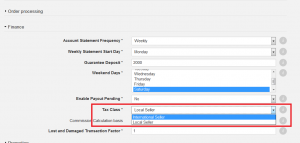
|
| The flag can be changed here; otherwise, it can be changed via CSV import of Seller settings. |
Tax Class on Quality Control
In the Quality Control Overview, quality control agents can filter for products according to which quality control rules apply to them; products created by either international or local Sellers can be filtered.