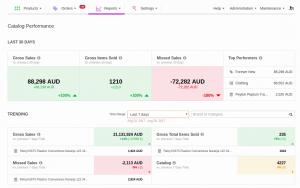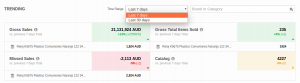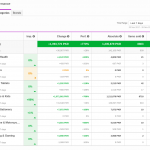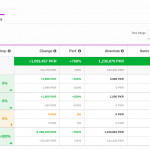Catalog Performance
Objective
Enable Sellers to better analyze their product sales performance based on various metrics to support additional sales.
Seller Experience
KPI Definition
- Gross Sales: Sum (price sold) of all order items in the time period
- Gross Items Sold: Count of all order items in the time period
- Missed Sales: Sum (price sold) of all cancelled order items in the time period + (average daily sales of products over last 30 days when product out of stock * unit price) – kpis is an estimated value
- Catalog: Daily count of live products
- Top Performers: Brand, Category & Product based on largest gross sales amount in the time period
KPI values for Missed Sales & Catalog cannot be calculated historically due to missing stored data (out of stock information & live products). In order to launch the feature with some historic data to provide a decent seller experience the data before mid October 2017 is interpolated with a random factor so cannot be accurate.
Category & Brand Breakdown
Additionally we offer a detailed breakdown of category and brand specific sales performance. The seller can discover certain KPIs and compare them with the previous time range. This enables the seller to find out good and bad performance categories and brands and to take actions on it by providing stock, making price adjustment and changing the inventory.
- Impact: Percentage of influence of the specific brand/category on the total change.
- The second and third level categories refers the impact on its parent category
- Performance: The difference between your sales (%s), represented in percentage, in comparison to the previous period.
- Absolute: Total sum of all items sold in the selected period of time.
- Item Sold: Total count of items sold in the selected period of time.
- Live Products: Number of live products of the last day in the selected period of time.
Critical Knowledge
In order to work correctly, Catalog Performance feature needs to have the parameter catalog_performance/processor/enabled set up.
In order to work correctly, Catalog Performance feature needs to have the parameter catalog_performance/processor/enabled set up.