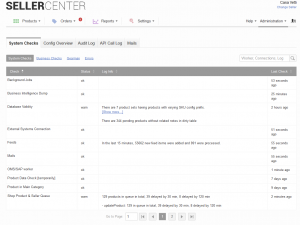The System Check reviews whether Seller Center is processing everything correctly in the background. It also provides a regular check whether connection to external systems are established. This overview can be found under Administration > System Status
In general, if an entry is empty it means that no issues have been detected.
|
Check
|
Status
|
Description
|
|
Background Jobs
|
“OK” / “Warn” / “Error”
|
-
There are many background jobs executed in Seller Center (e.g., product import, product sync to Shop system, order import, mails, etc.)
-
This check shows which background jobs failed.
-
All background jobs are scheduled to run at a certain time, and they also are scheduled to run a defined amount during the day.
-
When there are issues with the cronjob, this check lists how often the background job was supposed to run and how often it actually ran.
“Error”:
-
If a cronjobs were not successfully finished in the last 24 hours
-
If at least one cronjob was not executed in the last 24 hours
-
If cronjobs are running for longer than 12 hours
“Warn”:
-
If cronjobs use 70% of memory (peak and average)
|
|
Database Validity
|
“OK” / “Error”
|
The following checks are done to ensure database integrity:
1. Every catalog_product_set should have at least one catalog_product
2. For every catalog_product that has an src_id, the catalog_product_set should also have a src_id
3. All products in one product set should always have the same attribute set.
4. Every catalog_product should have a value in variation
5. Every catalog_product of the same fk_catalog_product_set has to have the same SKU suffix.
6. Every unfinished feed entry should have at least one feed_item entry.
7. All product sets must have only one main image.
8. All images must have unique position per product set.
9. Image position should not be more that eight (8).
10. Pending products should have a dirty flag. |
|
External System Connections
|
“OK” / “Error”
|
Check if Seller Center can connect to one of the following systems:
-
The Shop (via API call)
-
The Shop slave database
-
OMS/WMS system (via API call)
-
Ticketing Provider Connection (including last login)
|
|
Feeds
|
“OK” / “Error”
|
-
Displays if there are feeds (from CSV/API imports) in the queue/processing for longer than 15 minutes.
-
Displays new imports (feeds) and the amount of processed imports since the last check.
Formula:
get feedCount for QUEUED AND PROCESSED feeds where DATE_ADD(created_at, INTERVAL 5 MINUTE), INTERVAL total/0.5 SECOND) < currentDate
error – feedCount > 0
|
|
Mails
|
“OK” / “Warn” / “Error”
|
Checks the amount of mail in statuses “Initial” and “Loaded”
“Error”: mail count > 0 |
|
OMS Worker
|
“OK” / “Warn” / “Error”
|
-
“Warn” Checks if there are issues with importing orders from OMS/WMS or sending data to SAP.
-
Checks if one or more products of shipment type “Own Warehouse” are in the status “awaiting_fulfillment“
-
“Error”: Transactions or transaction statements were not generated and sent to RabbitMQ (for SAP).
|
|
OMS Failures
|
“OK” / “Error”
|
Checks for defined keywords to a certain threshold to a defined interval. By default “mysql server has gone away” and “too many connections” in a 30 seconds interval for 5 occurrences in all failed OMS responses.
The actual features needs to be enabled via “oms:notification/enabled” and the actual keywords can be customized via “oms:notification/failures/config”. The keywords need to contain the following values: Keywords, threshold, interval
Please open a TMLSD ticket to request the activation. |
|
Shop Product & Seller Queue
|
“OK” / “Warn”
|
-
Retrieves products that are ready to be synchronized to Shop system.
-
Retrieves Sellers that are ready to be synchronized to Shop system.
-
Warning displayed when there is a delay detected.
|
|
Slave Database
|
“OK” / “Warn” / “Error”
|
-
Checks database configuration.
-
Usually there are two databases in use: a master and a slave.
-
The warning message “Slave DB is configured incorrectly. It is a master DB” indicates that only one database is used.
-
Depending on the Venture size for products/Sellers/orders, it is recommended to provide multiple databases.
-
However, this is not always necessary.
“Warn”: Slave database is configured incorrectly.
“Error” can refer to one of the following:
-
Slave is not running.
-
Slave is running, but behind master.
-
Connection is lost.
|
|
Ticketing Exchange
|
“OK” / “Warn” / “Error”
|
-
Amount of tickets, which are in the process to be synced with the messaging provider
-
Amount of comments in synchronisation process
-
Amount of tickets, with failed comments
|
|
Ticketing Ticket Fields
|
|
|
|
Verify Attributes
|
“OK” / “Warn” / “Error”
|
“Error”:
-
Validation has failed and is not in “Warn” category.
“Warn” can refer to one of the following:
-
Fixed value for system attributes
-
Missing attribute metadata
-
Unused mandatory values
-
Incorrect option for default value
|
|
Delivered order item without commission
|
“OK” / “Warn”
|
Checks if orders item with status delivered do not have a commission
|