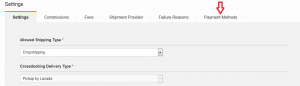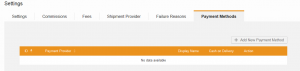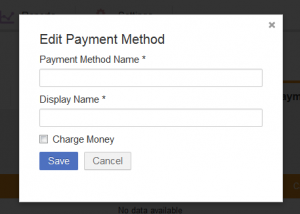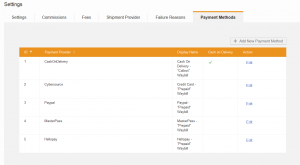Payment Methods
Objective
Payment Methods are used by customers to buy their products. For the payment process, there is a distinction between pre-payment and post-payment method:
- Pre-payment methods: the customer has to pay for their order before the packages is delivered.
- Post-payment: the packages are shipped and delivered first, and the customer pays afterwards.
In Seller Center, the only impact of payment methods is that the order pages display which kind of payment method was used, and, if necessary, this information can be printed (e.g., on invoices or shipping labels).
The setup of payment methods is needed because otherwise, information that depends on the used payment method can’t be displayed.
It is very important to set the check for “Charge money.” Using this setting, you can determine which shipment providers are available for the Seller to process their orders. Some shipment providers might not provide the service to collect money directly from the customer.
The following is an example of an overview table after all possible payment methods have been set up: