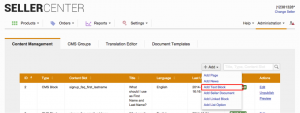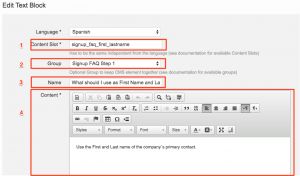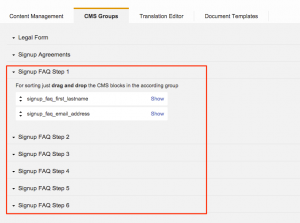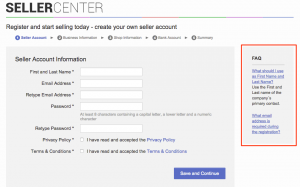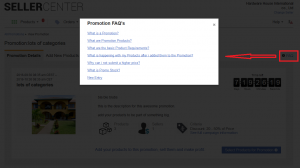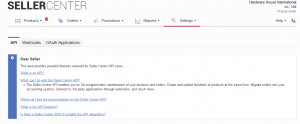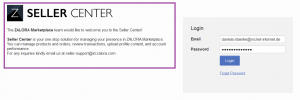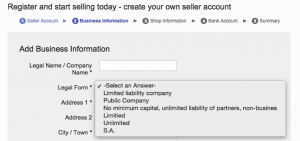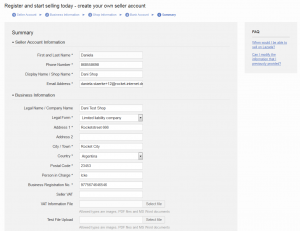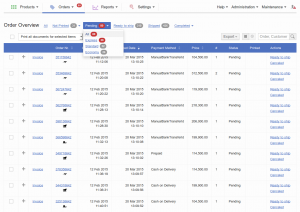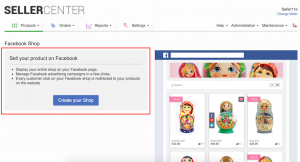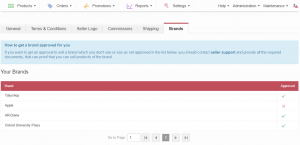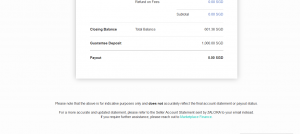Objective
Setup CMS blocks or pages through different pages in order to help Seller understand the system and to provide instructions for features.
Set up FAQ entries to guide Sellers through different pages and modules of Seller Center.
Admins are allowed to:
- Create and edit FAQ entries in different languages for different areas
- Order the FAQ entries on each group
A FAQ entry is defined as a question and an answer. A FAQ is a CMS text block where the question and the answer are editable.
The illustration below shows a example of the FAQ in step 2 of the signup process:
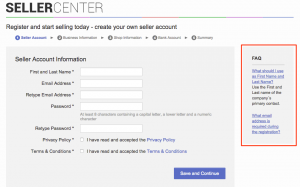
Critical KnowledgeThese CMS blocks have to be configured for
every language present in the Seller Center.
-
For instance, if your Seller Center uses English and French, then every CMS block has to be set in both languages.
CMS Blocks Setup
|
Step
|
Description
|
Image
|
|
1
|
Go to Administration > Content Management. A set of FAQs are already provided in the default language of the Seller Center (e.g., Spanish for Linio MX).
To add a frequently-asked question (FAQ), click “Add A Text Block” |
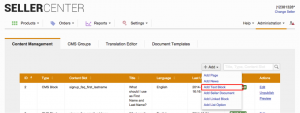
|
|
2
|
Edit or add a CMS text block for every FAQ with the following attributes:
-
“Content Slot”: a text block should have the same Content Slot for all languages. The content slot marker starts with one of the following:
-
“signupfaq” (for Signup)
-
Anything can be added after this.
-
“promotionhelp” (for Promotion)
-
Anything can be added after this.
-
“apiabout” (For Webhooks)
-
Anything can be added after this.
-
“Group”: refers to the area where the FAQ entry will be displayed.
-
For example, if the admin chooses the group “Signup FAQ Step 1,” the CMS block will be displayed in Step 1 of the signup process.
-
“Name”: the question of the FAQ
-
“Content”: the answer to the question
|
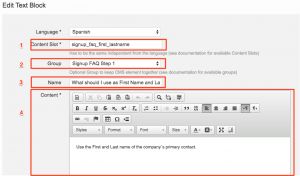
|
|
3
|
Per default, the following content slots are already created:
-
Homepage Header
-
homepage_header_merchant
-
homepage_header
-
homepage_header_scx (only for Seller Center Express installations)
-
Login page
-
Signup
-
signup_faq_first_lastname
-
signup_faq_email_address
-
signup_faq_legal_name
-
signup_faq_phone_number
-
signup_faq_person_in_charge
-
signup_faq_registration_no
-
signup_faq_vat_file
-
signup_faq_display_name
-
signup_faq_display_name_change
-
signup_faq_product_categories
-
signup_faq_number_of_products
-
signup_faq_bank_account
-
signup_faq_bank_account_charge
-
signup_faq_bank_account_change
-
signup_faq_start_selling_1
-
signup_faq_information_change_1
-
signup_faq_start_selling_2
-
signup_faq_information_change_2
-
signup_faq_password
-
signup_faq_password
-
Signup Landing page / Final page
-
signup_S0_1
-
signup_S0_2
-
signup_S06_1
-
signup_S06_2
-
signup_S06_3
-
Promotion
-
promotion_help
-
promotion_help_2
-
promotion_help_3
-
promotion_help_4
-
promotion_help_5
-
promotion_help_6
-
promotion_marketing_email => announcing a promotion via email to selected Seller.
-
Webhooks
-
api_introduction
-
api_about
-
api_about_features
-
api_about_doc
-
api_about_explorer
-
api_about_sdk
-
List Options
-
Seller Documents
-
Uploadable document file on Seller profile by Seller either on the signup page or on profile page
-
Delivery Speed
-
In the Order Management Overview page, an icon or text can be displayed to indicate the urgency of orders for Seller.
-
delivery_speed_express
-
delivery_speed_standard
-
delivery_speed_economy
-
delivery_speed_sameday
-
delivery_speed_air
-
delivery_speed_surface
-
delivery_speed_mixed
-
Shopial
-
shopial_image_block
-
shopial_page_creation
-
shopial_page_active
-
Payment Provider Payoneer
-
payment_payoneer_register
-
payment_payoneer_approved
-
RSIN
-
Landing page if Deduplication feature is enable for adding a product
-
find_products_banner
-
product_create_search_bar_text
-
product_create_rsin_result_text
-
Counterfeit
-
seller_counterfeit_sold_brand_info
-
2 Factor Authenticator
-
Mass Image Upload
-
manage_image_mass_upload_info_seller: displayed to Seller user
-
manage_image_mass_upload_info_admin: displayed to admin user
-
Account Statements – Sales Report Disclaimer
-
Zendesk Integration
|
|
Homepage
 |
|
Login
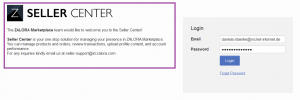 |
|
Signup:
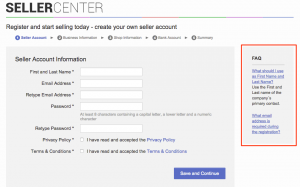 |
|
List Options:
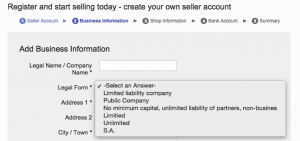 |
|
Signup Landing page:
 |
|
Seller Documents:
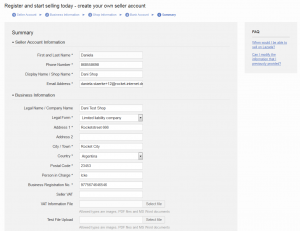 |
|
Delivery Speed:
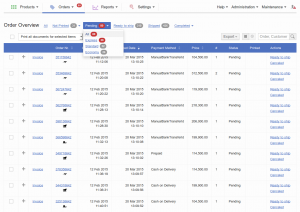 |
|
Shopial
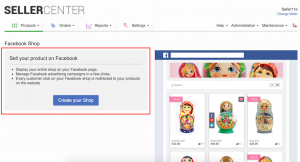 |
|
Counterfeit
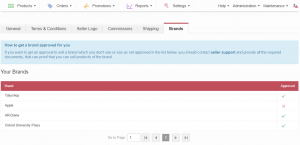 |
|
Mass image upload
 |
|
Sales Report Disclaimer
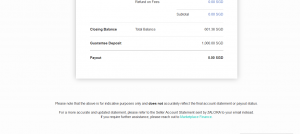 | |
|
4
|
Click “Submit” to save the changes.
|
|
|
5
|
Switch to tab “CMS Group” to see the all different groups listed. By clicking on the name of a group, the corresponding entries are displayed.
|
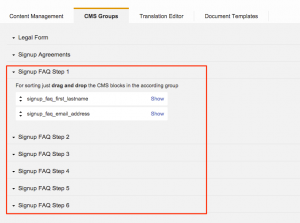
|
CMS blocks as FAQ
For Signup Pages
Several FAQs in the signup constitute a CMS group. There is a CMS group for every step (“Signup FAQ Step 1,” “Signup FAQ Step 2,” etc.)
The names and numbers of the CMS groups are fixed and cannot be edited.
If the admin choose the group “Signup FAQ Step 1,” the CMS block will be displayed in Step 1 of the signup process. Any other step will display the FAQ entry in the corresponding step.
|
From step 1 to the Registration Completion page in signup, a FAQ block will appear on the right side of the page.
|
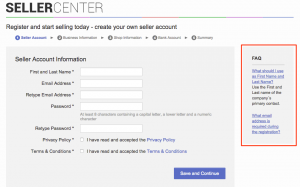
|
For Promotions
|
FAQ entries are used to explain to a Seller how promotions work.
|
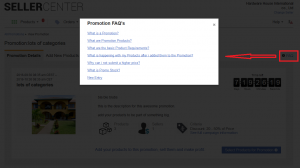
|
For more information on promotions, please read the articles under “Promotion Management”
For Integration Management
|
FAQ entries are used to explain to Sellers how Webhooks work.
|
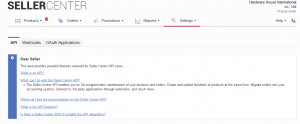
|
For more information on Webhooks, please read the articles here and here.