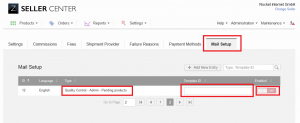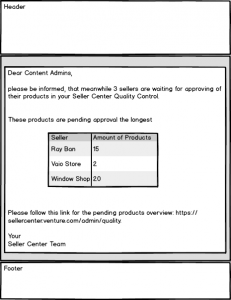Admin Email Notification for Quality Control-Pending Products
Objective
To send out a summary of quality control (QC) pending products per Seller to an admin or group of admins every three hours.
The email is based on the amount of products a Seller has pending at the time.
Explanation
- The content of the email is based on the sum of the pending products per Seller within the last three hours.
- The email is sent out to an email address defined in a configuration parameter. This is configurable by a maintenance user.
For VentureIf you want to use the feature for sending a notification for pending products in QC to an admin user, please send a TMLSD ticket in JIRA and provide the email address that the email should be sent to. The parameter that needs to be updated is qc/pending_report/email.
Set Up Email Template ID