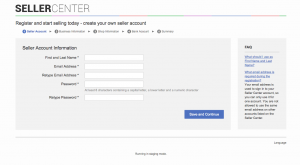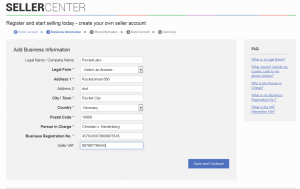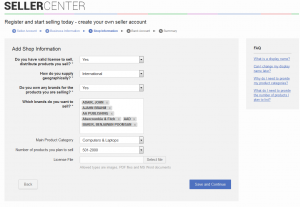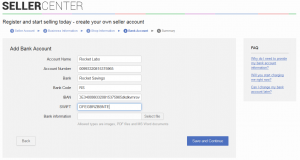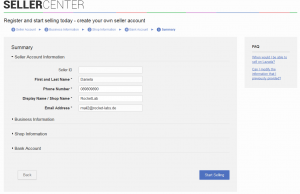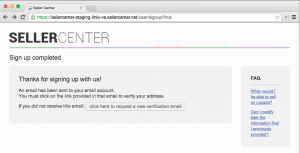Signup Overview
Objective
The new signup process allows new Sellers to create an account in Seller Center by fulfilling a set of information.
The signup process includes seven steps:
- Step 0: Landing page
- Step 1: Seller account information
- Step 2: Business configuration
- Step 3: Shop information
- Step 4: Bank account
- Step 5: Summary
- Step 6: Registration completion page
First, Ventures can configure several elements:
- Landing page
- Agreements
- Free text fields
- Option list for legal form
- Document upload
- FAQ
Critical Knowledge
- These CMS blocks have to be configured for every languages present in the Seller Center. For instance, if your Seller Center uses English and French, then every CMS block has to be set in both languages.
- The Seller profile page is organized the same way as the signup process (Seller Account, Business Information, Shop Information, Bank Information…)
Composition