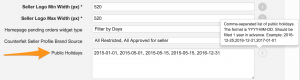Public Holidays
Objective
As a Venture, I want to be able to define a list of public holidays per country.
- This can be used to eliminate these days from the KPI’s calculation.
Setup
Implications
Seller Rating KPIs’ Calculations
At the moment, a list of the public holidays is used in several day-sensitive KPIs’ calculations. Public holidays are taken out of the calculation.
Used in:
- “Pending” to “Ready to ship”
- “Pending” to “Shipped”
- “Shipping on Time”
Added holidays will affect KPI calculations starting from the future periods.
Refer to the Seller Rating to read more about current KPIs.
Payout Date
It is possible to define the payout day, when a payout is due, based on the closing date of an account statement period. This means the period after an account statement was closed until the actual payout is due. This period is defined in days.
When the due date is calculated the configured holiday dates as well as week end days, are also taken into account. This means in the worst case it can happen that statement e.g. closes on Wednesday and usually after 2 days (so on Friday) the payout is due. But holidays are scheduled for Thursday and Friday and then of course the weekend. Which totals, that the next payout would be due on Monday for this particular account statement.