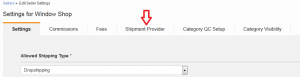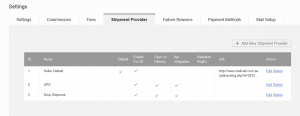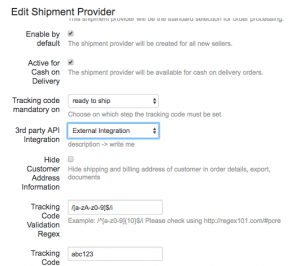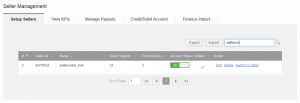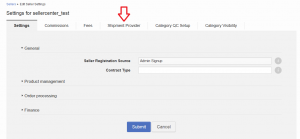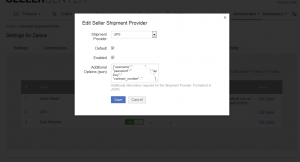Objective
As a Venture, I want to use a certain shipment provider for the order processing of my Seller without using a WMS system between Seller Center and the Shop system.
Setup
At the moment, the only direct integration available for the Seller in Seller Center is with UPS. In order to use this, an account must be created on UPS-side. However, for other integrations with 3PLs, the API call getShipmentInformation to OMS can be used to obtain tracking information through OMS.
If you want to enable direct shipment provider integration, please raise a TMLSD ticket. The parameter that needs to be enabled is order/tracking_code/ups_api/enabled
In order to fully set up the feature, two configurations are required:
- A one-time configuration of the shipment provider.
- A seller configuration whenever a new Seller wants to use the feature.
Setup: Global Preparation
|
Step
|
Description
|
Image
|
|
1
|
Go to Administration > Settings
|
|
|
2
|
Switch to tab “Shipment Provider”
|
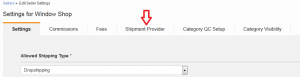
|
|
3
|
In the table, either add a new shipment provider to the list of available shipment providers, or click “Edit” on an existing one.
|
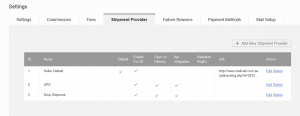
|
|
4
|
-
From the dropdown “3rd party API Integration,” select “External Integration”
When the option for “OMS Integration” is selected, this means that Seller Center is connected to a regular warehouse system (which might already be connected with several shipment providers on its own). An API call to this OMS can also provide tracking information
|
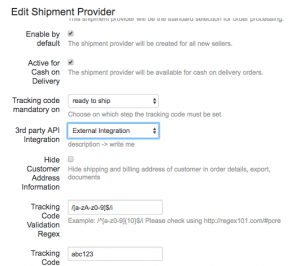
|
|
5
|
Click “Save”
|
|
Seller Setup
After the global settings are in place, the Seller who will be using this functionality needs to be set up accordingly.
|
Step
|
Description
|
Image
|
|
1
|
Go to Administration > Seller Management > Edit Seller (selecting the Seller who is being integrated with the shipment provider)
|
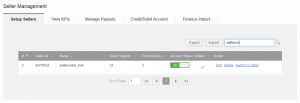
|
|
2
|
Switch to the tab “Shipment Provider”
|
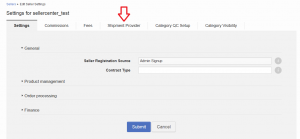
|
|
3
|
Click “Edit” for the shipment provider (same as in global configuration).
|

|
|
4
|
Within “Additional Options,” the configuration to connect to UPS needs to be entered.
In case of “UPS,” the following data is needed:
-
Username
-
Password
-
API key
-
contract_number
If the data is available, it must be entered in the following format:
{“username”:”x”, “password”:”x”,”apikey”:”x”, “contract_number”: “x”}
In case the contract number changes, a new API key also needs to be generated; otherwise, there will be errors during orders processing.
|
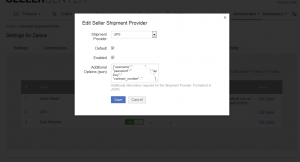
|
|
5
|
Click “Save”
|
|
Regarding order processing, nothing changes for Sellers. They go from clicking “Ready to ship” with the selection of the shipment provider to the “Ready to ship” status. The tracking number is automatically retrieved from the shipment provider.