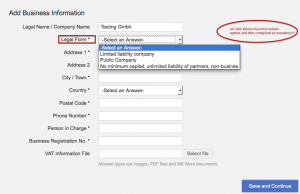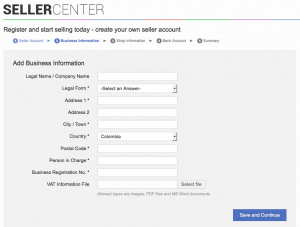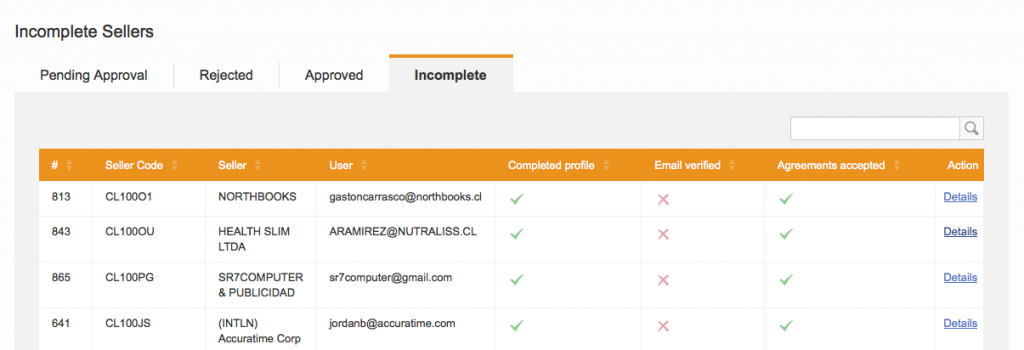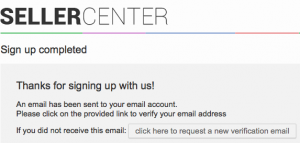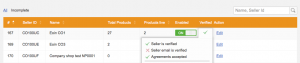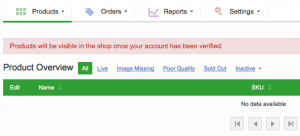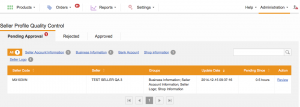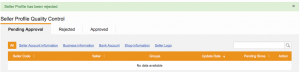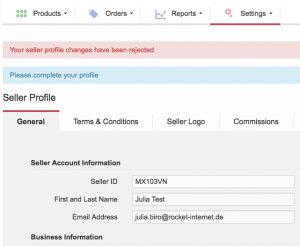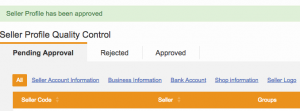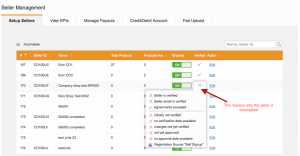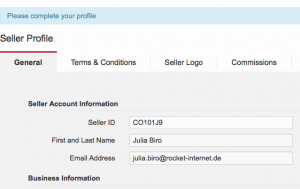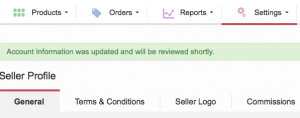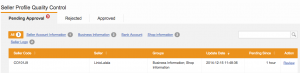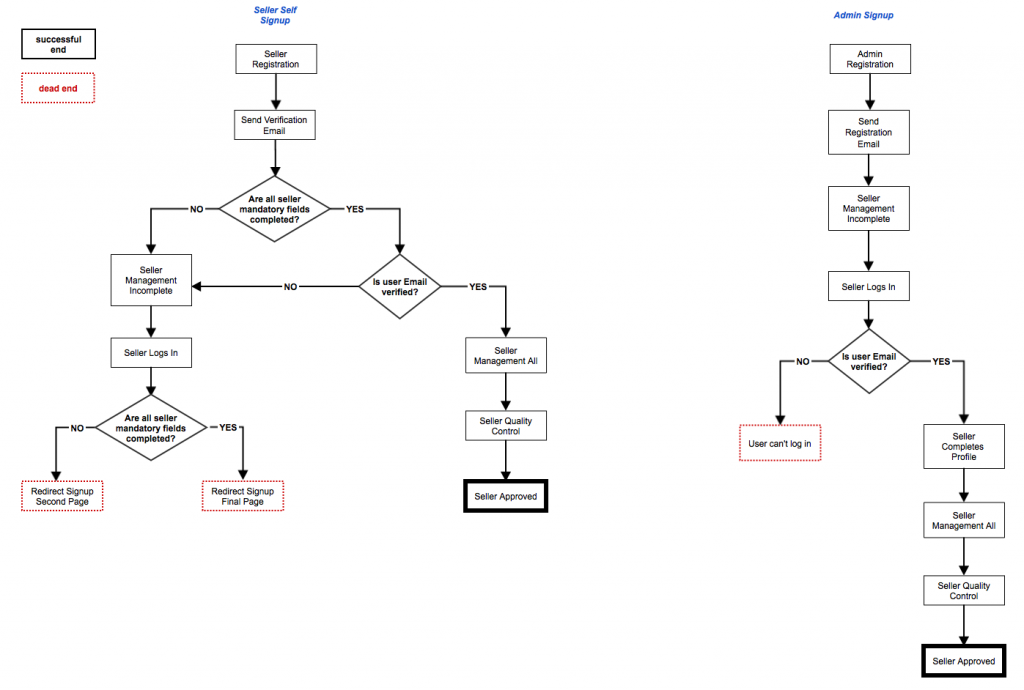Seller Verification
Objective
- Allow Seller Center to verify new Sellers.
- Make agreements from the signup the same as in the Seller profile.
- Give onboarding teams the possibility to verify the account in the Seller quality control page.
- Provide visibility on incomplete Seller registrations.
Critical Knowledge
- Seller registration done by admins will not push the Seller to quality control automatically if all mandatory Seller profile fields aren’t filled.
- Only fields that have been set up previously through CMS will be available for the mandatory Seller profile fields like “Legal Form”
- Sellers who did not complete registration or did not verify the email will appear in Seller settings under the “Incomplete” filter.
New Seller Registration
This automatically triggers an “Unverified Seller” message and is pushed to Seller profile quality control.
Admin Seller Registration
This automatically triggers an “Unverified Seller” message and is pushed to Seller profile quality control.
It is possible, to have the seller automatically verified, when an admin registers the seller either via the website or via API.
Under Adminstration > Settings > Settings within the Global section there is a configuration in place, to turn on / off the possibility to have sellers auto-verified after Admin-Registration. The setting is called ““.
Current Workflow