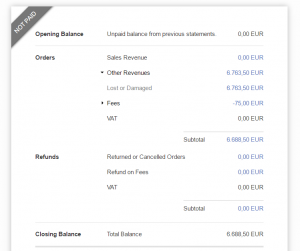Lost and Damaged Items Management
Background
A Shop might lose or damage items that belong to any Seller. This could happen either during the forward/return delivery process or when the item is inbounded or stored in a warehouse.
Main Cases:
- Item is lost or damaged during the inbound process or within the Shop’s warehouse. In this case, the item is not yet part of any order.
- Order item is lost before it is delivered.
- Order item is lost in the return process after being delivered (please pay attention to Critical Knowledge point 2. In this case, the Venture needs to make sure that the order item will not be in “Delivered” status when the update is sent from Order Management System (OMS)).
Objective
- Give visibility to the Seller regarding items that have been lost or damaged by the Shop.
- Be able to pay the Seller for lost and damaged items by automatically triggering a transaction.
Critical Knowledge
- OMS development is required for this feature, even if CSV import can be used.
- Order item status is not taken into account as a parameter nor as a validator. The process for lost and damaged items management in OMS should be consistent with the actual order item status so that lost and damaged items are not paid twice. Example: If a “Delivered” order item is marked as lost or damaged, it would actually be paid twice.
- NAV integration is part of the feature.
Description: How Does it Work ?
Note: As mentioned above, items can be lost or damaged even if they are not part of an order.
Part 1: Updating the status: new API Endpoint
- Documentation is available here: https://backendapi.sellercenter.net/docs/update-inventory-status
- This API endpoint allows OMS to push an update coming from their inventory state machine on UID-level (unique identifier for each “physical” SKU).
- Currently, the only status supported is “written-off,” but this new call can support more statuses.
Part 1.5: Updating the status: CSV Import
- While OMS integration is pending, items can be marked as “Lost or Damaged” and transactions can be created manually through CSV import. CSV contains the same information as the API call.
- CSV import for “Lost or Damaged” can be found in the “Finance Import” menu as “Update Inventory Status (Lost or Damaged)”
- It is the Shop’s responsibility to check in OMS which UIDs are supposed to be marked as “Written-off”
-
Column “Order Item Shop ID” is non mandatory and applies only to products that have been lost as part of orders. This item shop ID will appear in “Order Details” section under the name “{Shop}-Id”
Important note: A UID can be marked as “Written-off” only once. This means that there should not be any reconciliation issue whether CSV import or API integration is used.
Part 2: Transaction Generation
- When the status of a UID is updated to “written-off”through CSV or through API, Seller Center will generate a new transaction called “Lost or Damaged.” Some basic validation has been implemented so that a transaction cannot be generated twice for the same UID. Note that no validation is in place to check the order item status.
-
“Lost or Damaged” transaction is computed as follows:
-
For order item:
(unit_price – commission) * factor- unit_price is the price at which the item was sold
-
For product:
(current lowest price * (1 – commission_percent_for_category)) * factor- current lowest price is the minimum of price and special price at the moment when the status is updated to written-off
- Factor is a number between 0-1 (1 being the default value). It can be modified on Seller-level if the Venture has specific agreements with the Seller regarding the payment amount. This setting can be found under Administration > Settings > Finance
-
For order item:
Part 3: How do Lost & Damaged items appear to the Seller?
- “Lost or Damaged” is a detailed status and will reflect in the Orders screen in the same way as “Where is my item?” feature.
-
“Lost or Damaged” is a new transaction type and will therefore reflect in the account statement (see below under “Other Revenues”):
- “Lost or Damaged Credit” will increase the liability from the Shop towards the Seller.
- “Lost or Damaged” will decrease this liability.
Configuration
With OMS integration: In order to enable this feature, the Shop only needs to implement the required OMS development: build updateInventoryStatus call. Once this is completed, Seller Center will immediately be ready to receive the Inventory Update for “Written-off”
Without OMS integration: No configuration needed. CSV import can be used directly in Finance import.