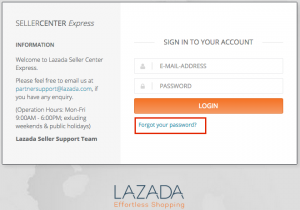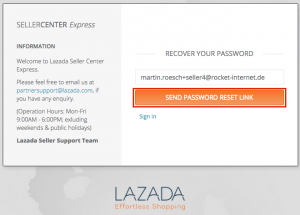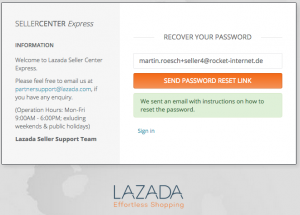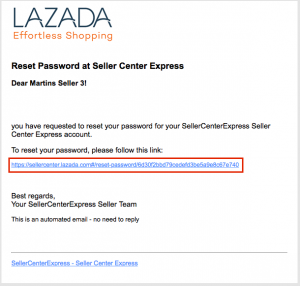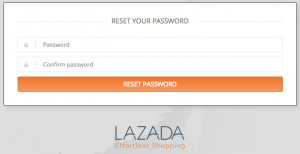SCX – Emails
Objective
- As an admin, I want to send an email to a user that is added to the system so that they are able to log in.
- As a Seller, I want to receive an email that allows me to change my password when I want to reset it.
- As a Seller, I want to send an email to the user that I have added to the system so that they are able to change their password.
Emails are sent to the Seller when the following actions occur:
- A user is added to the system after receiving an email. Email can be triggered either by the Seller themself or by an admin.
- Forgot Password functionality is used.
Email Templates
- Templates are available in the Seller Center Wiki
- Please get in touch with your Venture Product Manager to be able to access and change the templates.
Forgot Password