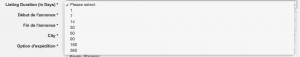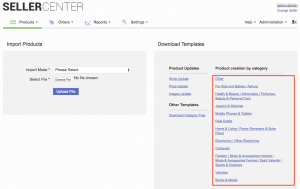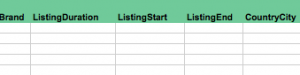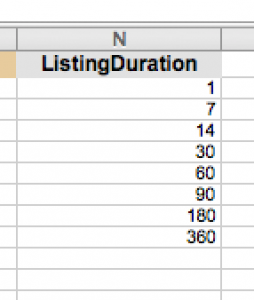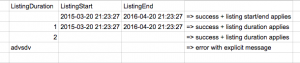Listing Duration Attribute
Objective
- Listing Duration allows users to select a duration in days; before, users could only insert listing start date and listing end date.
- Make the selection of Listing Duration is easier and more convenient.
Critical Knowledge
Precondition on Shop-side:
- Two attributes are available in the Shop backend system. There are of the type “datetime”
Information:
- Listing Duration is only available after configuration by admin user. If the “Listing Duration Options” setting is empty, then the “Listing Duration” dropdown is not displayed.
- To turn off the Listing Duration feature, admin can leave the “Listing Duration Options” empty.
Feature Activation:
If you want to use the feature to set the listing duration of a product, please raise a TMSLD ticket and provide the attribute IDs (from Seller Center) of the attributes that are used for listing duration. The config parameter that needs to be set is record_validators/listing_dates, where both attribute IDs are added.
Listing Duration Configuration
CSV/XLSX Import