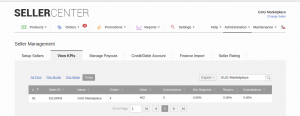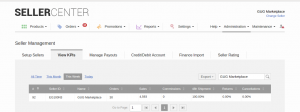Sales Summary
General Information
At the moment, the Sales Summary is only visible for Seller under Reports > Account Statements, where all transactions (including fees) are calculated on the defined bases (weekly, bi-weekly, monthly).
Seller KPI
Backend users can check a rough overview of a Seller’s sales under _Administration > Seller Management > View KPIs, _as well via Seller Center API with the API call. https://sellerapi.sellercenter.net/docs/GetMetrics
Calculation
In this summary, Seller Center sums up the unit prices with the shipping fees for each sales order item in the defined period. The week starts for the Seller as defined via “Weekly Statement Start Day.” Fees are not yet taken into account within this overview._
_
Transaction
The Sales Summary does not match the sum of all transactions in this period because:
- Transaction are only applied to sales order items once they have been shipped/delivered (depending on configuration).
- Transaction might not be order-relevant (e.g., specific credit/debit of a Seller, listing, or fulfillment by fee).
- Transaction might occur very late on the sales order item (e.g., for returns).
The Sales Summary gives the Seller an overview of how their products are currently selling. The transaction defines the actual amount that they earn by listing via Seller Center.