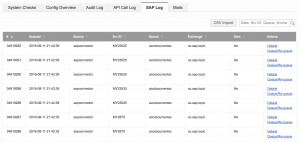SAP Integration
Objective
Integrate SAP with Seller Center.
Configuration Information
Critical KnowledgeIf you want to enable SAP integration, please raise a TMLSD ticket and specify the parameters mentioned below.
| Parameter | Example |
| Vhost | /sap |
| (Queue) host | 127.0.0.1 |
| (Queue) port number | 1231 |
| queue-user | test |
| queue-password | 123456 |
| enabled | 0 / 1 |
| SAP companycode | RI01 |
| queue (name) | sc.sap.topic |
| exchange (name) | accdocumentsc |
SAP Log
Once an order has been processed to the delivered state in Seller Center, a message will be displayed in the SAP log.