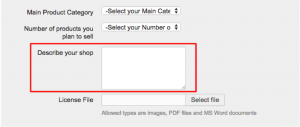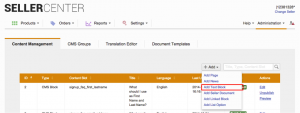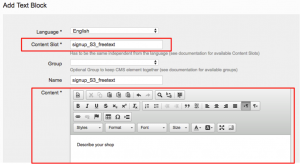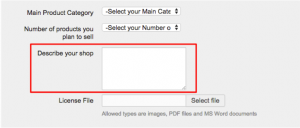Free Text Fields
Objective
The Free Text Fields feature allow the Seller to give extra information in text form during the signup process.
Admin are allowed to:
- Decide whether a free text field is displayed in either steps 2, 3, or 4 of the signup process.
- Customize the label of the field.
The illustration below is a preview of the Free Text Field feature:
Setup