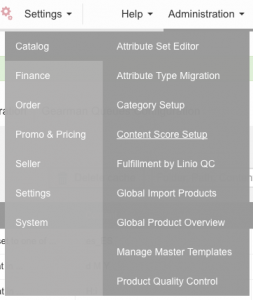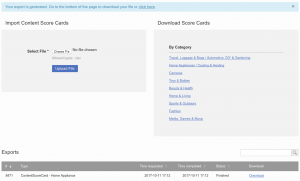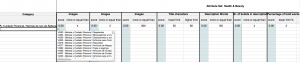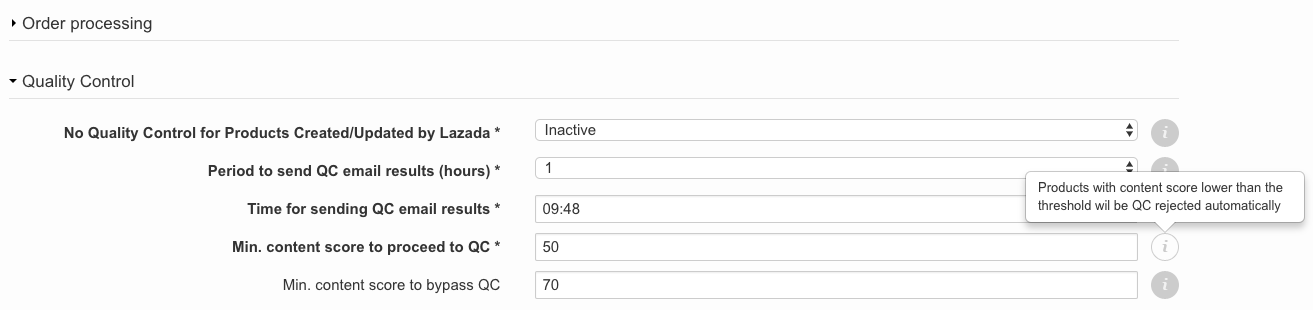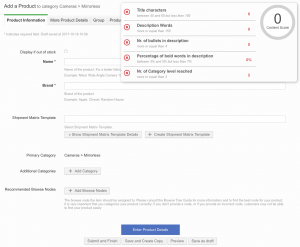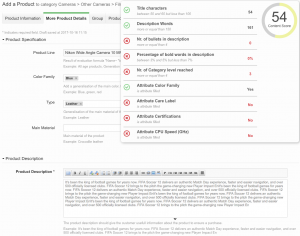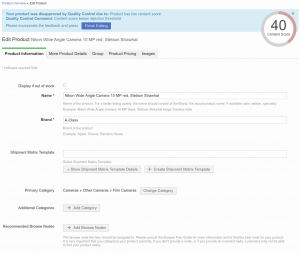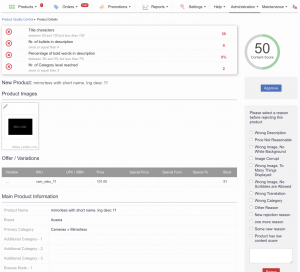|
In the downloaded file for each child category a different score can be set. Based on the primary category for a product the according sore gets used.
If a score is configured for a parent category all children category share the same Content Score.
Category: Select or enter the category for which the score gets configured
Action: Whether a new Content Score gets added or removed (for clean up purpose)
Title Characters: Recommended amount of characters a product name (title) should have best. Minimum and maximum amount can be set. If the provided product name is longer, the score does not get calculated.
Description Words: Counts the amount of words, which are used in the product description by the seller. The provided value works as a minimum amount of words.
No. of bullets in short description: Minimum amount of enumeration points used in the short description field.
Percentage of Bold words in description: Set min/max limit of the amount of bold text within the description compared to the whole description text. If the amount is within the set limit the seller receives the Content Score.
No. of Category Level reached: Set the level of category for the primary category of a product. As it is believed, that a more detailed category level will help products to be found by customers, if they are as specific as possible.
Attribute: Set up to 6 attributes, which are also used for Content Score calculation. As long as those attributes are set (free text entered, option[s] selected) the attribute is counted for.
Detractors means, that achieved points from the Content Score get reduced for miss-usage of the according attributes.
Excessive bold in description: This means the provided description text contains more than x% of bold text, which might make readability for end customers hard and their user experience.
Title with too many characters: Apart from the recommended length for product name, it can happen, that seller choose a very long name. In order to educate Seller to choose the product name wisely, achieved Content Score points get deducted.
The listed value for “score” gets normalized between all configured values. That means the sum of all values does not have to reach 100.
|