System Status
The System Status page is used to monitor the statues of the overall system.
System Status
| # | Description | Image |
| 1 | Go to Administration > System Status |
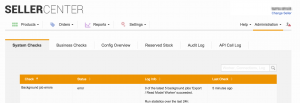
|
List of Checks
| # | Tab | Description |
| 1 | “System checks” | Monitors the overall system connections (e.g., email, database, background jobs, etc.). |
| “Business Checks” | Accumulates the overall business issues (e.g., number of pending delivers in the last 48 hours or incomplete attributes). | |
| “Config Overview” | Provides the statuses of shipment providers, commissions, fees etc. at a global-level for each Venture. | |
| “Reserved Stock” | Displays stock that is reserved for each supplier or state (call back/invalid). | |
| “Audit Log” |
Logs all actions carried out via the system with respect to data changes (stock update, price, fees, etc.).
|
|
| “API Call Log” | Logs all failed API calls to either the Shop backend system or the order system. |