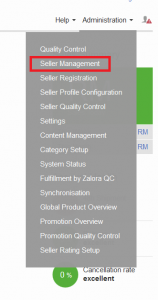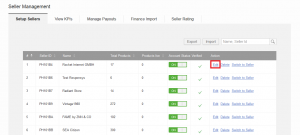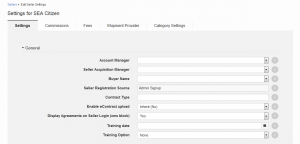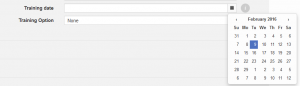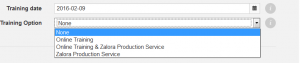As a Venture, I want to keep track of when Sellers are on-boarded and start their training. Moreover, for reporting purposes, I want to keep track of what kind of training the particular Seller is currently in.
|
Step
|
Description
|
Image
|
|
1
|
Go to Administration > Seller Management
|
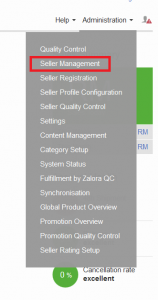
|
|
2
|
Search for Seller ID and click “Edit”
|
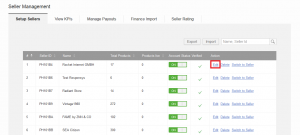
|
|
3
|
There are two new settings available in “General”:
-
“Training Date”
-
“Training Option”
|
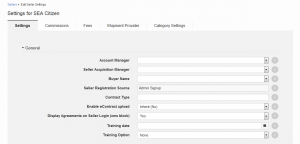
|
|
4
|
“Training Date”
-
Select the date that the Seller started their training via the calendar icon.
|
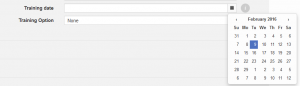
|
|
5
|
“Training Option”
Four options are available:
-
“None”
-
“Online Training”
-
“Online Training + [Venture] Production Service”
-
“[Venture] Production Service”
For “Venture Production Service,” the Venture name is automatically inserted.
|
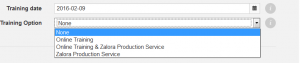
|
|
6
|
Click “Submit” to save the changes.
|
|