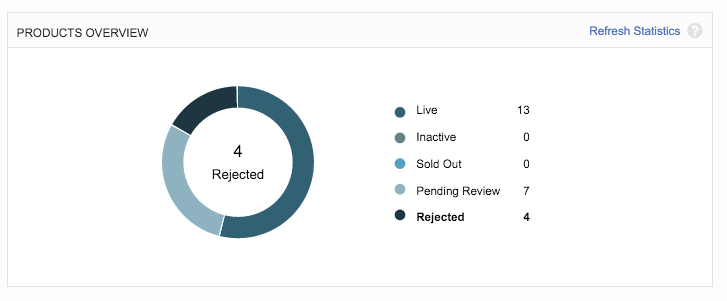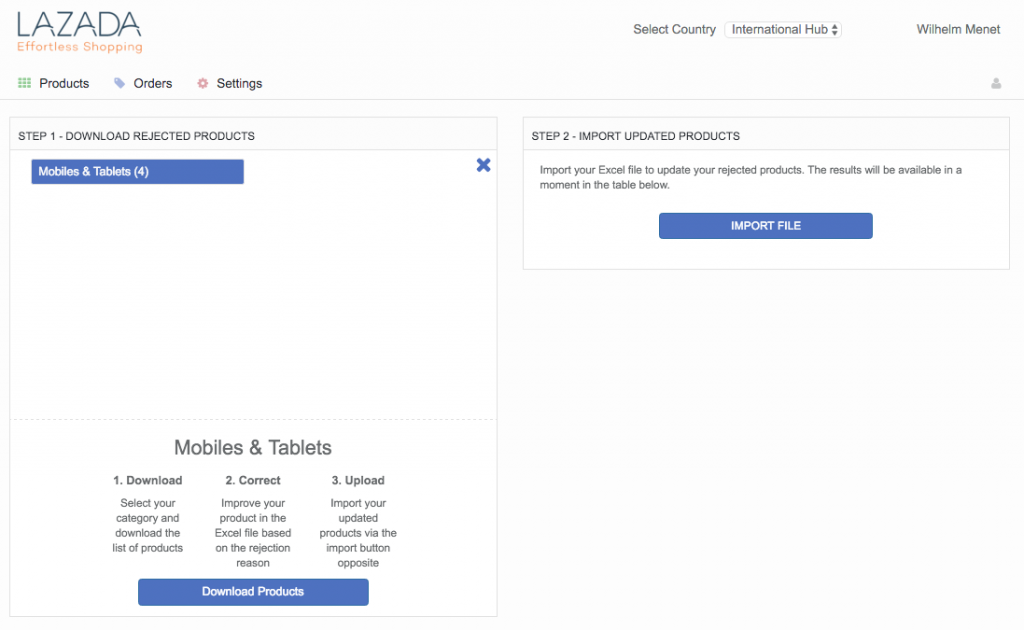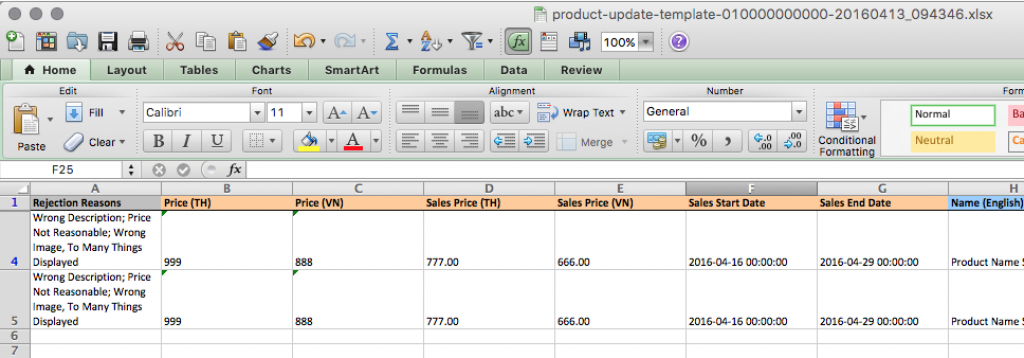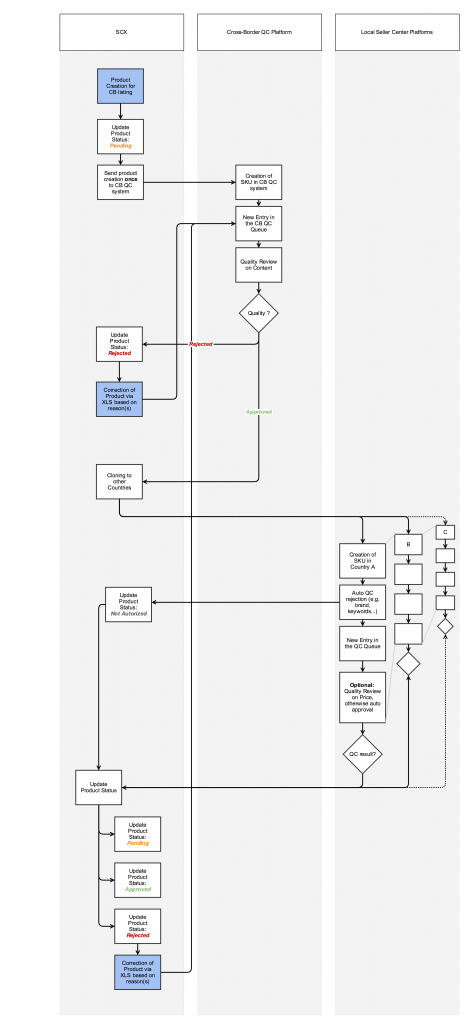SCX – Single Quality Control
Objective
As a Content Manager, I want to review a cross-border SKU only once.
- This way, I don’t have to review it separately for all connected countries.
As a Seller, I want to have an overview where I can review the statuses of my SKUs.
As a Seller, I also want to be able to see the rejected SKUs and their rejection reasons so that I can fix my products.
Critical Knowledge
- This is a new dedicated Seller Center installation is solely used for the quality control (QC) of cross-border products.
- The cross-border QC will be reachable on a specific URL dedicated to cross-border products (e.g., sellercenter-qc.lazada.com)
- After QC approval, products will be created in all countries.
- The cross-border QC will use the same Seller Center interface that is used currently (same filter options, search, etc.).
Alternatively, the QC can be divided into two steps:
- Cross-border QC can be made responsible for the content review (name, description, etc.).
- Local Seller Centers can be made responsible for Auto Rejection QC (e.g., not authorized brands, keywords…) and Local Price QC (optional).
Quality Control Flow
| Step | Description | Image |
| 1 |
|
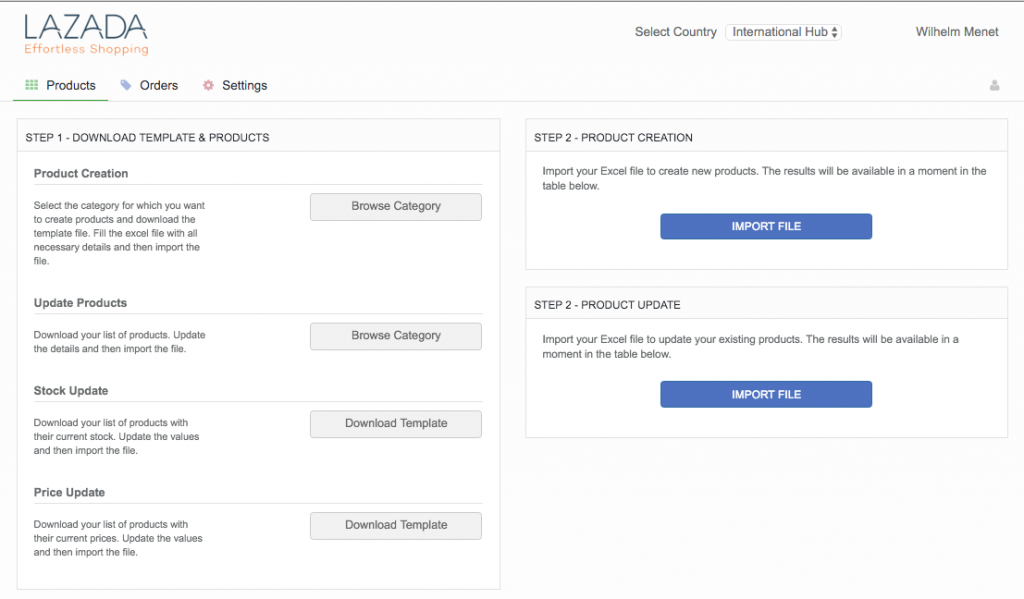
|
| 2 |
|
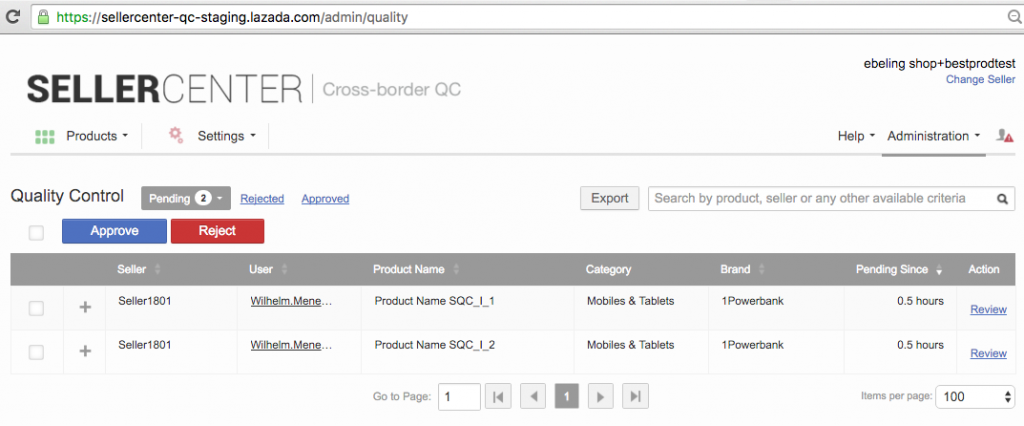
|
| 3 |
|
|
| 4 |
|
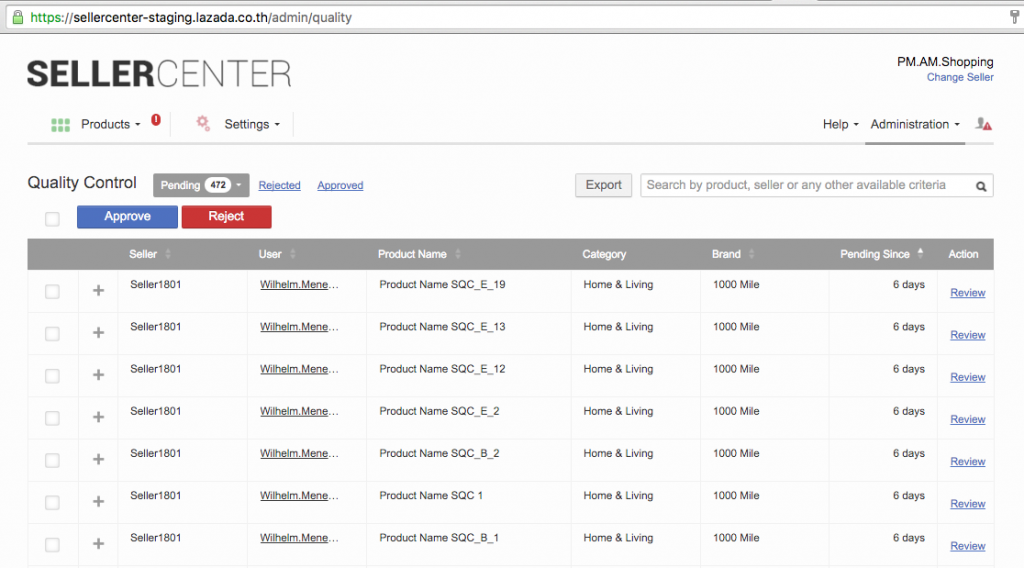 |