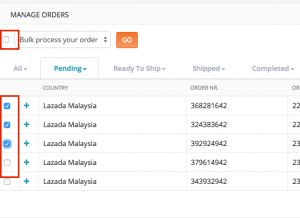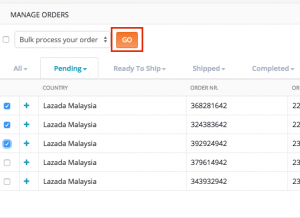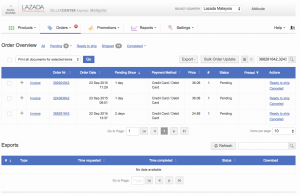SCX – Manage Orders
Objective
- As a Seller, I want to be able to see my orders from all countries inside of Seller Center Express so that I am able to process them.
- As a Seller, I want to have the option to multi-select orders in Seller Center Express so that I am able to process them.
Critical Knowledge
-
Order management is not possible in Seller Center Express.
- Every order that needs to be processed will be done in the local Seller Center.
- Bulk order management is only available country-by-country.
Process a Single Order / Order Item
# Description Image 1 - Log in as a Seller.
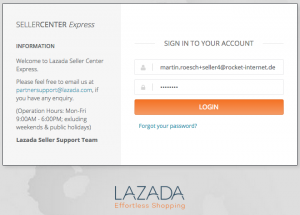
2 - Go to “Manage Orders”

3 - Select the order that should be shipped.
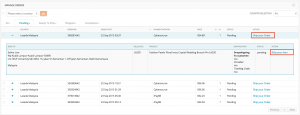
4 - Ship the order using the same workflow as in Seller Center.
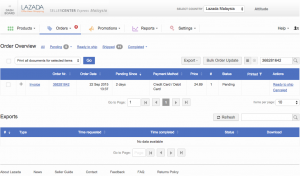
Process Multiple Orders at Once
-
Order management is not possible in Seller Center Express.