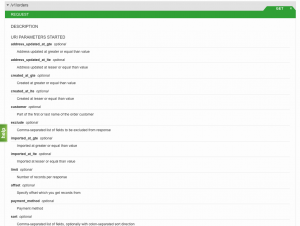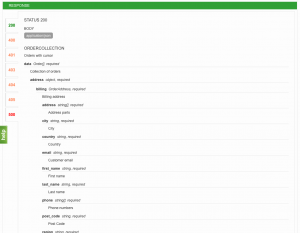REST API Documentation
Objective
To facilitate REST API integration for third party users.
- The user role’s permission determines whether or not they can access the resources behind the API.
- Third party applications need to be first authenticated via OAuth 2.0 in order to access the REST API. Read more here: OAuth 2.0
REST API Documentation
| Area | Description | Image |
| Getting Started |
Area provides information regarding what steps are required to start REST API calls. The area is divided into the three following parts:
All three areas can be defined in the CMS blocks in the content management area (rest_api_introduction, rest_api_authenticaton, rest_api_errors) Errors definitions are placeholders and should not be removed. |
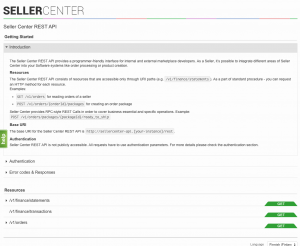
|
| Resources |
Presents a list of calls grouped by area (e.g. order, finance, product, etc.) By clicking on any HTTP method, (e.g. GET, POST), RAML specification collapse. |
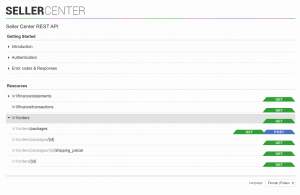
|
| REST API Call |
Every call contains information about:
|
Body:
Response: |
Available Calls
At the moment the following api calls are available in Seller Center and ready to use:
- Finance: Statements
- Finance: Transactions
- Orders
- Shipment Providers