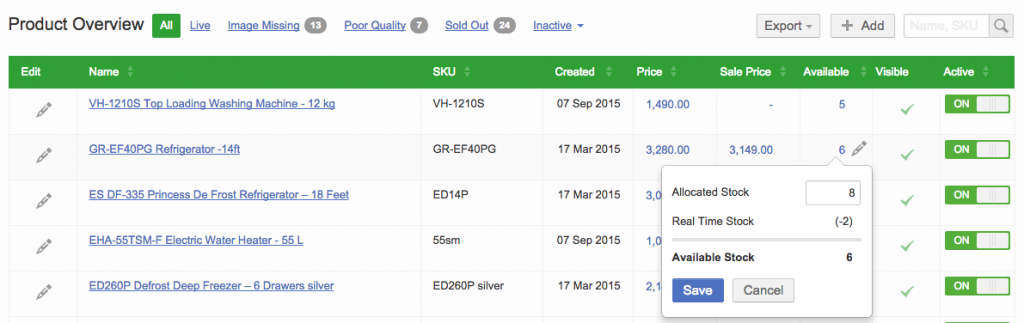Real Time Reserved Stock
Objective
As a Seller, I want to have the most accurate overview of my stock.
Reserved stock refers to the number of items that are currently in the carts of users or have been purchased but are in pending financial verification.
Critical Knowledge
- Information comes from Shop via BOB API.
- In order to use it, please implement the following call: Product.getPreVerificationStock
- If you want to enable Real Time Stock, please raise a TMLSD ticket. The parameter that needs to be enabled is product:stock/pre_verification_enabled
Workflow
Calculation Example

| Status | #Number of Order Items |
| “Canceled” | 3 |
| “Pending” | 66 |
| “Ready to ship” | 125 |
| “Shipped” | 75 |
| Product.getPreVerificationStock Response | 201 |
Reserved Stock = Number of Order Items in “Pending” + Number of Order Items in “Ready to ship.”
E.g.: 66 + 125 = 191
Real Time Stock = Product.getPreVerificationStock Response – Reserved Stock.
E.g.: 201 – 191 = 10
Available Stock = Total Stock – Product.getPreVerificationStock Response
E.g.: 218 – 201 = 17