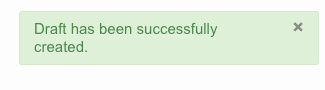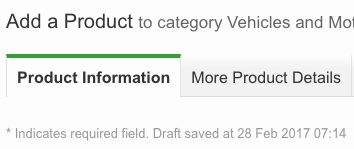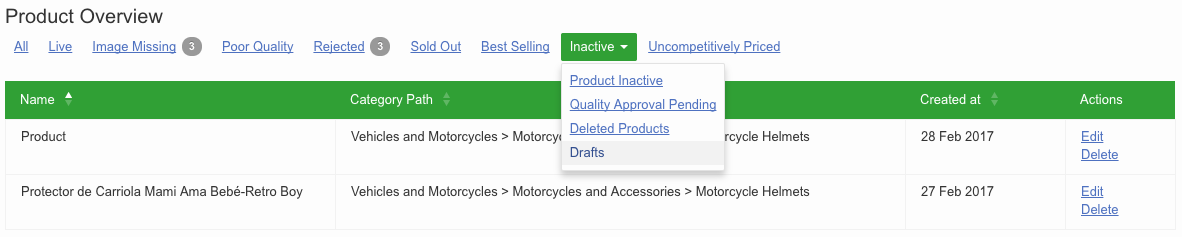Product Draft
Objective
As a Venture, I want to help reduce the risk or impact of data loss in case of a crash by autosaving the product creation form at predetermined intervals.
Additionally, the draft feature allows the Seller to explicitly save their product as drafts before they leave their computer.
Critical KnowledgeIf you want to enable Product Draft, please raise a TMLSD ticket. The parameter that needs to be enabled is product_draft/interval_seconds. We suggest 40 seconds as an ideal interval
Setup