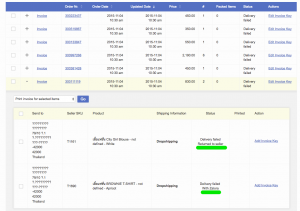Order Processing – More Detailed Status
Contents
- 1 Objective
- 2 Order Status Detail
-
3 Venture updates Order Status
- 3.1 Configuration
-
3.2 Frequently Asked Question
- 3.2.1 Which api endpoint is used for pushing order status changes to Seller Center?
- 3.2.2 Why do I receive “access denied” as a response from Seller Center?
- 3.2.3 I receive as a response, that there was an error while updating order item. What is wrong
- 3.2.4 Can we send a list of orders to Seller Center, and these orders get the status changed, as they are already archived / very old?
Objective
Provide more visibility on the order (item) status to Sellers, especially in which location the order (item) is / was at a certain time. How far the fulfillment process is already
Order Status Detail
- Display to the Seller where their product is when it is a returned or a failed delivery.
- E.g.: whether it is with the 3PL, on its way back to the Venture, or on its way back to the Seller
- Can be extended to other statuses.
- Order status detail added to an existing status. It cannot be filtered.
This feature allows OMS to push detailed information (e.g., the location) on each order item.
Each possible status for an order item (for “Returned” or “Failed” statuses, see Seller Center State Machine for all possible states) has a collection of possible “Status details”
For example:
- Status “Returned” may have the following detail statuses:
- “Initiated”
- “With 3PL on way to Venture”
- “With Venture awaiting processing”
- “With Venture awaiting return to Seller”
- “Return Refused”
- “With 3PL on way to Seller”
- “Returned to Seller”
Status “Failed” may have the following detail statuses:
- “With 3PL on way to Venture”
- “Returned to Seller”
- “With 3PL on way to Seller”
- ” With Venture”Critical KnowledgeOMS is the owner of the mapping of status detail to item status.
- OMS must implement the method getStatusDetailOptionList in its API. Seller Center will frequently call this method to keep its internal mapping up to date.
- OMS will use the method UpdateItemsInformation (exposed by the Seller Center OMS dedicated API) in order to push changes to the status detail of the order items.
Seller View
Order management screen:
Venture updates Order Status
On Venture side the Order Management System is able to not only send detailed status information to Seller Center but also change the order item status all together. In order to achieve this, please read the technical documentation.
Configuration
Once the API is implemented on Venture side, some configuration is needed in Seller Center in order for the api to work.
Critical Knowledge In order to connect Seller Center with the Venture Order Management System an API-key needs to be set as well as the IP(s) whitelisted, from which system the request get send. Please create a TMLSD ticket in order to request for an api-key, as well as providing in the ticket the list of IPs which might get used.For Service Desk, once the API-key is shared with the Venture and the IP-list is available, please configure the OMS System Credentials within the Maintenance Section.
Frequently Asked Question
Which api endpoint is used for pushing order status changes to Seller Center?
As only the api-calls for UpdateItemsStatus, UpdateItemInformation, etc are only supported in the future, please use “oms-api” as an endpoint for the API, e.g. https://sellercenter-api.venture.com/oms-api?. The listed api-call for Order.UpdateItemStatus should be ignored as it will be soon removed.
Why do I receive “access denied” as a response from Seller Center?
It depends which system is used for checking the API-calls. If it gets tested on a staging system, the URL of the request needs to contain the HTACCESS-authentication. Furthermore the sending IP of the request needs to be checked by Venture. Potentially this IP is not yet whitelisted.
I receive as a response, that there was an error while updating order item. What is wrong
Error message in the response, is like this:
ErrorCode: ;ErrorMessage: Error while updating data for Order Item with id: xxx; Position: 0 …
reqeust …
The request needs to contain all fields, which are listed in the api-documentation. Even if the fields are not used, they need to be at least listed and have an empty value.
{ “id_sales_order_item”:“22”, “item_status”:“canceled”, “package_status”:””, “cancel_reason”:“Cannot fulfil”, “return_reason”:””, “failed_delivery_reason”:””, “shipping_carrier”:””, “tracking_code”:””, “status_event_time”:“2017-02-11 23:10:55” }
Can we send a list of orders to Seller Center, and these orders get the status changed, as they are already archived / very old?
Please use in this case also the push-API in order to send the intended status chang. This API-solution is a more stable way to update the status of an order (item). That way the Venture can change the only intended orders. Furthermore the Venture has more control, which orders will be updated and also for which reason.