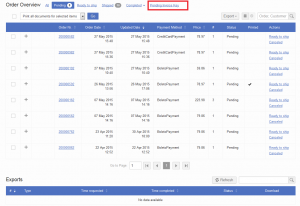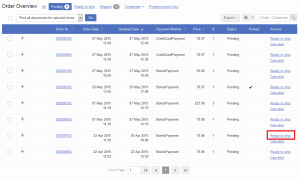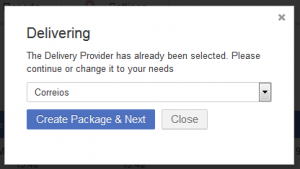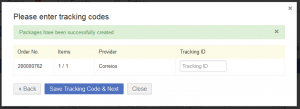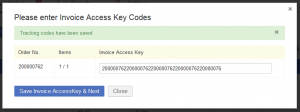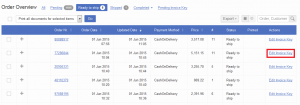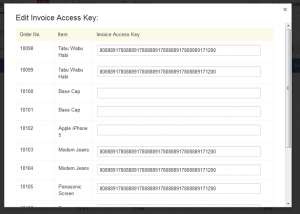Custom Invoice with Invoice Access Key
Contents
Background
In some countries, invoices for orders are generated by the federal state and then sent to the customers.
- Therefore, Sellers need to be able to upload the invoices to Seller Center so that they can be sent to customers.
- Or, Sellers need to at least be able to upload the access keys to download the appropriate files from the government.
Objective
Allow the Seller to upload the access keys for invoices so that these can be passed to the Shop system and, from there, sent to the customer via email.
Setup
Configuration on Administration-Side
| Step | Description | Image |
| 1 | Go to Administration > Settings | |
| 2 |
Global-level
These setting are only available on the global-level. This means that all Sellers need to use the same pattern.
|
|
| 3 |
Global and Seller-level
|
Manual Upload on Seller-Side
API / CSV Upload on Seller-Side
The invoice key can also be set through API (SetInvoiceAccessKey) or in the CSV upload.
Requirements on Shop-Side
The Invoice Access Keys will currently only be saved in Seller Center, even though they need to be pushed to the Shop system. For this second step, Seller Center requires some additional implementation. The documentation can be found here.