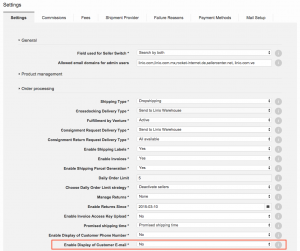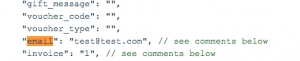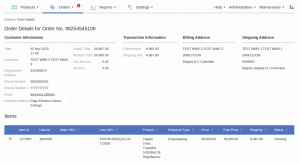As a Venture, I want to decide who has the rights to see customer email on global or Seller-level.
As a Seller, I want to see customer email in the Order Overview, exports, and printed documents.
|
#
|
Description
|
Image
|
|
1
|
Go to Administration > Settings
In the group “Order Processing,” go to the setting “Enable Display of Customer Email”
Decide whether or not the customer email should be visible. |
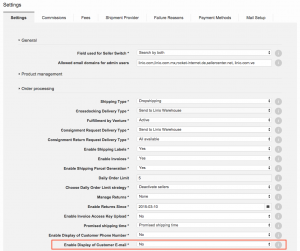
|
|
2
|
Go to Administration > Seller Management > Edit seller
Display email only for a particular Seller. |
|
|
3
|
Go to Seller Management and export all Seller attributes.
Massively set the email visibility. |
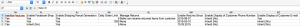
|
|
4
|
Receive the customer email information through the OMS API.
|
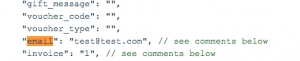
|
|
5
|
If feature is enabled and the information is sent, it will be displayed in Order Overview.
|
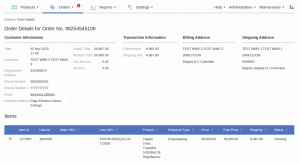
|
|
6
|
Display new column in order export.
|

|
|
7
|
Add a new placeholder to the document template.
|

|
|
8
|
Now the placeholder is set and a particular Seller is not allowed to see the email.
|

|