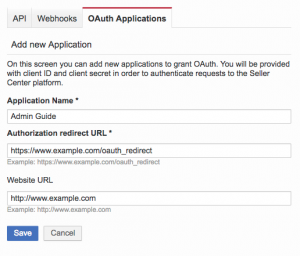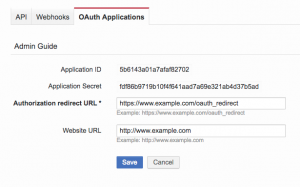OAuth 2.0 – REST API Authentication
Contents
Objective
Provide a modern authentication service for users of the Seller Center REST API. This service will allow third party applications to access Seller-specific Seller Center resources (considering the user’s ACL).
Configuration Information
By default, the feature is available only to admin, Seller full access, and developer user roles. If changes are required, the ACL Manager has to assign the resources “Integration Management” and “Manage Developer Apps” to required user roles.
If you want to enable OAuth, please raise a TMLSD ticket. The parameter that needs to be enabled is core:oauth/enabled
Registering an Application
Applications requiring access to the Seller Center REST API need to be registered through the OAuth interface. From there, they obtain an application ID and an “application secret.” These parameters need to be provided to the third party application in order to receive the access tokens required for authentication.
Accessing the Resources
When using the registered third party application to access the resources behind the provided API, the access permissions of the users are taken into consideration. For example, a user trying to access the account statements through the API also needs the resource to access the account statements assigned to their user account (defined in “Permission Control” by the ACL Manager).