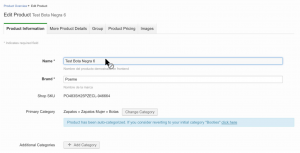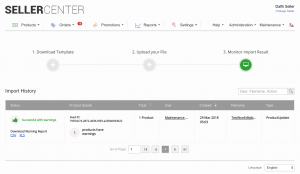Non-Editable attributes
Objective
As a venture I want to block Sellers from editing chosen Product Attributes after they have been synchronised to Shop.
Feature Setup
Attributes will be blocked from edition only when products have been synchronised to Shop.
| Step | Description | Image |
| Select non-editable attributes |
Go to Administration -> Catalog -> Attribute Set Editor Click the attribute, which should be setup as non-editable. Tick the “Block edition by Sellers” checkbox for wanted attributes. |
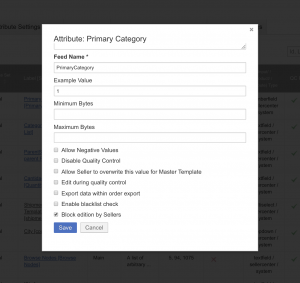
|
| Setup users |
Go to Administration -> System -> Permissions Control Enable the resource “Non-Editable Product Attributes Write” for roles which allowing edition is wanted
|

|
| Setup Sellers |
Go to Administration -> Seller -> Seller Management Within the Product Management section, select option for “Allow edition of non-editable attributes” Values can be:
|

|
Feature Details: Seller User Experience